How do I sign up to receive Wayne State Alerts text messages?
Wayne State Alerts are open to students, faculty, staff, guests/affiliates, and external community members.
Wayne State sends two kinds of Wayne State Alerts: emergency and non-emergency.
- Emergency messages are automatically sent to students, faculty, staff, affiliates and/or guests, and opt-in external community members.
- Non-emergency messages are an opt-in service for internal users with an AccessID and are sent based on user preferences.
Internal users with an AccessID (students, faculty, staff, affiliates/guests)
Follow the steps below to manage your contact info for both types of Wayne State Alerts and to sign up for non-emergency messaging.
- Go to alerts.wayne.edu (in any web browser or on your smartphone) and log in with your WSU AccessID and password.
- Enter your phone number (U.S. or Canada) and your cell phone service provider. On a desktop web browser, you may select which messages you want to receive via text message and update your information at any time.
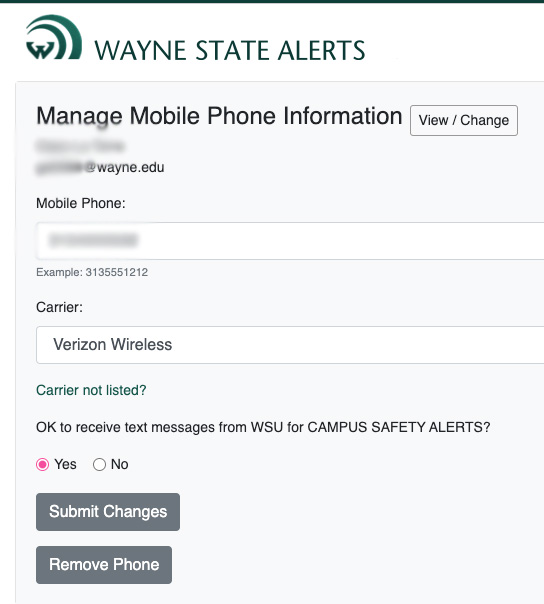
External community members
External community members who do not have an AccessID (student parents/guardians, community partners, etc.) can opt-in to Wayne State Alerts via text only. Text WAYNESTATEALERT to 77295 to sign up.