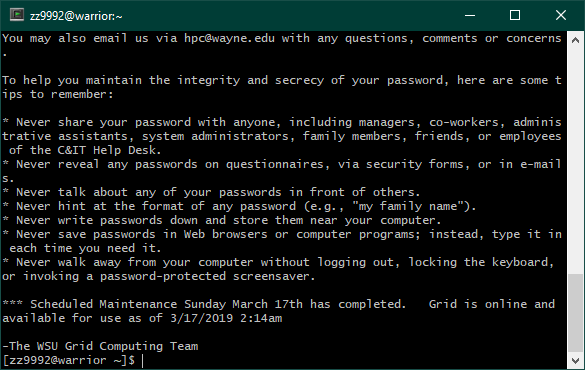HPC Grid Tutorial: How to Use OpenSSH to Connect to the Grid
Follow these steps to use OpenSSH to connect to the Grid.
Watch the video tutorial here!
1. Check to make sure that OpenSSH is compiled and running on your current machine.
Type: ssh -V
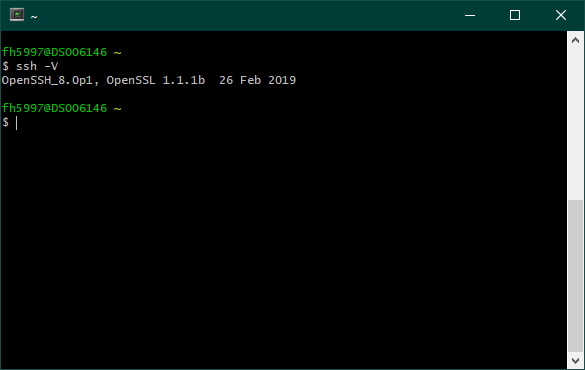
This command will give the version of OpenSSH running on the machine. If OpenSSH is not installed on your current machine then download from here.
2. Type 'ssh -l XXXXXX grid.wayne.edu' where XXXXXX is your WSU AccessID.
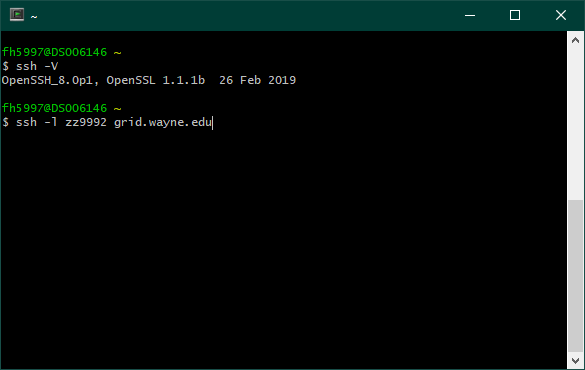
A warning similar to "The authenticity of host 'grid.wayne.edu (141.217.136.64)' can't be established." may or may not appear, if it appears then type 'yes' at the prompt asking if you would like to continue, then press enter.
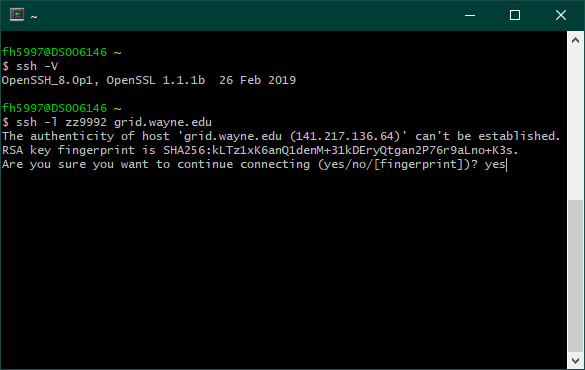
Note: This key is changed during upgrades to the Grid. You will be notified when this happens, just re-save the new key.
3. Type the password for your WSU AccessID and press enter.
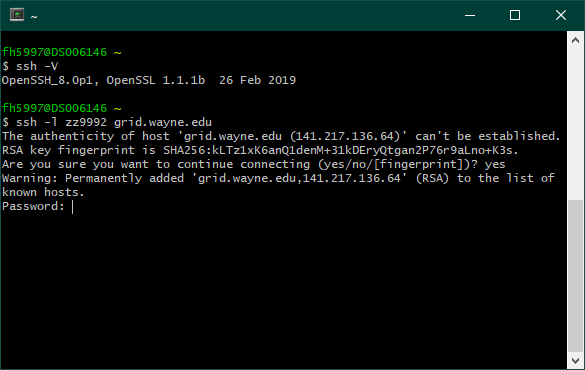
4. You should now be now logged on to the Grid.