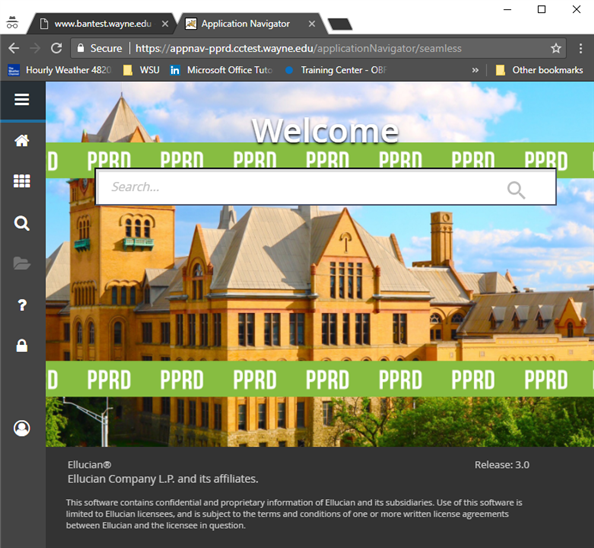How can I try out Banner without using active data?
If you want to try the Banner interface without using active data, use our test system. Any transactions that you make in the test system will not modify active data -- i.e., modifying a student record will not trigger a notice to the affected student.
1. Be ready for Duo prompt -- i.e., have your cell phone handy.
2. Launch a web browser that is NOT currently logged into academica.wayne.edu or connect.wayne.edu, because the browser cookies will interfere with your test. Alternatively, you can use Chrome Incognito mode, Edge InPrivate, or Firefox Private Browsing.
3. Go to bantest.wayne.edu.
4. Check for messages about the availability of test systems.
5. Select Admin Pages PPRD.
6. Login to Academica PPRD with your AccessID and password.
7. Respond to the Duo prompt.
8. You will automatically go to Banner PPRD; see screenshot below.