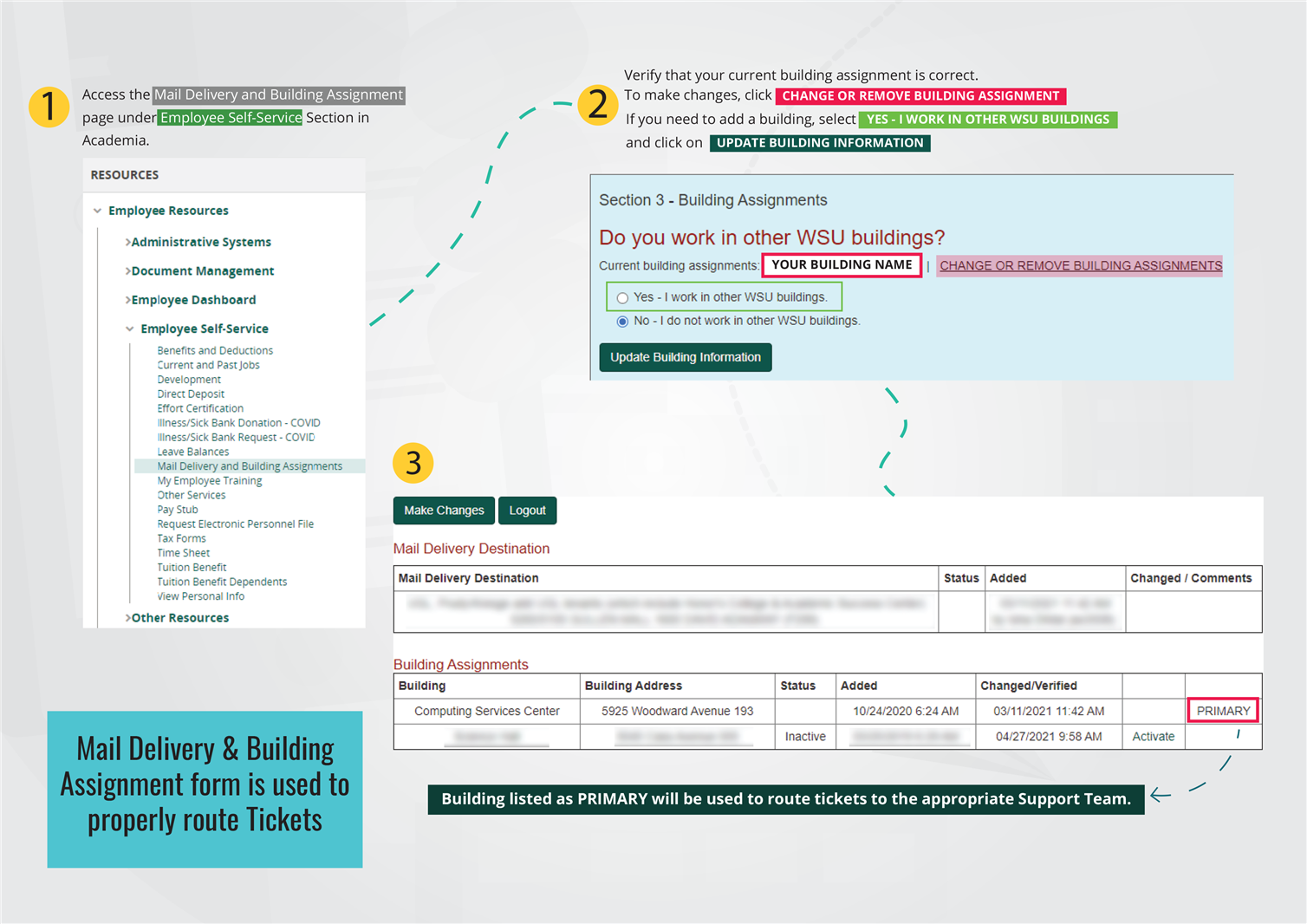How to update your Mail Delivery and Building Assignment location?
Follow the steps below to change your Mail Delivery and Building Assignment.
To update Mail Delivery:
1. Log in to Academica.
2. Click the Employee Resources and then click Employee Self-Service in the WSU Resources box on the left-hand side of the page.
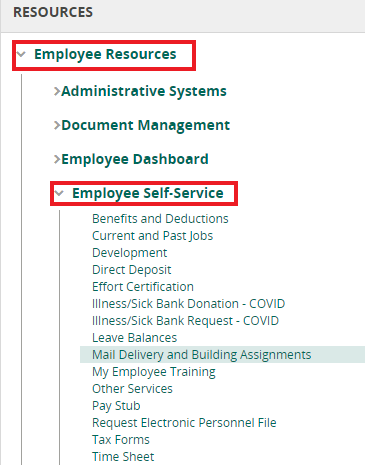
3. Click on Mail Delivery and Building Assignments.
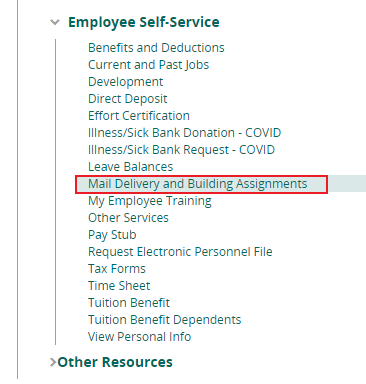
4. Then Click the radio button Yes - I want to change my Mail Destination.
5. Then select your new mail delivery destination from the drop-down menu or search for the destination in the search box.
6. At the bottom is a field for manually entering your mail delivery destination if it cannot be found.
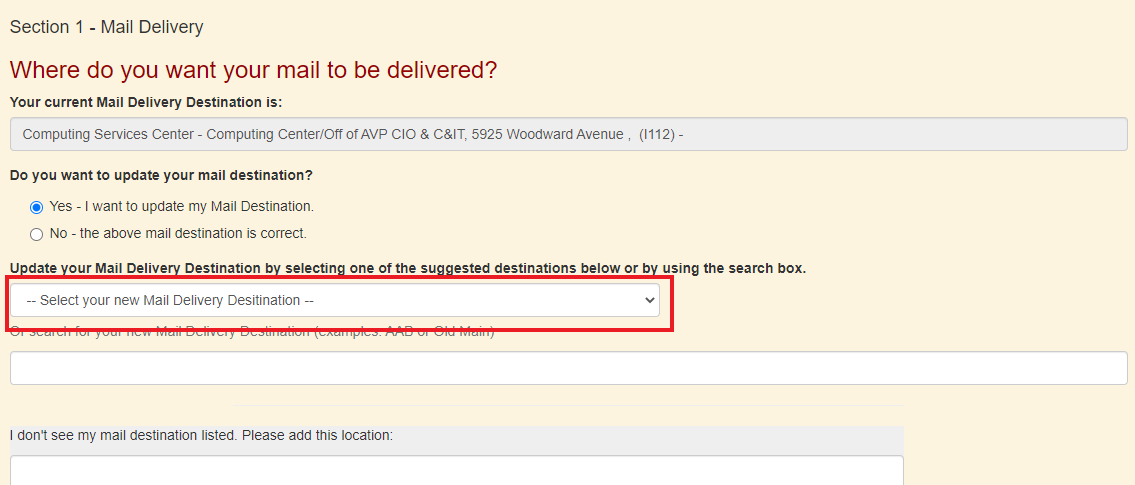
7. Then click![]()
After updating, you will see your updated Mail Destination.
To update Building Assignment, see guide below: