Can AccessID email be forwarded to another email address?
Wayne State University students and employees may forward their Wayne Connect email to another email address.
Follow the steps below to set up email forwarding.
1. Log in to Academica and click Account Management under the settings icon or log in to Wayne Connect and click Account Management.
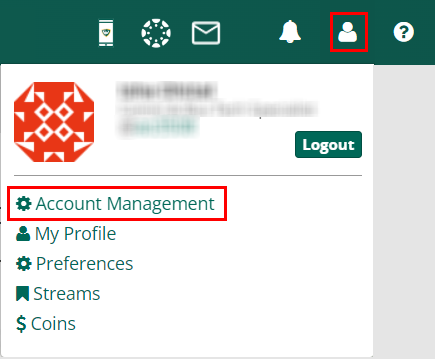
2. Click Mail Forwarding.
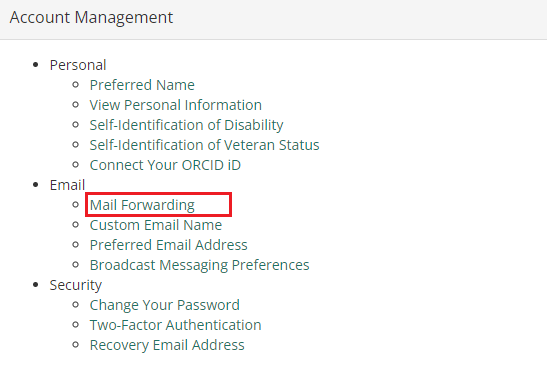
3. Enter a Mail Forwarding Address and then click Submit. C&IT strongly recommends that you keep a copy of all forwarded messages in your Wayne Connect account.
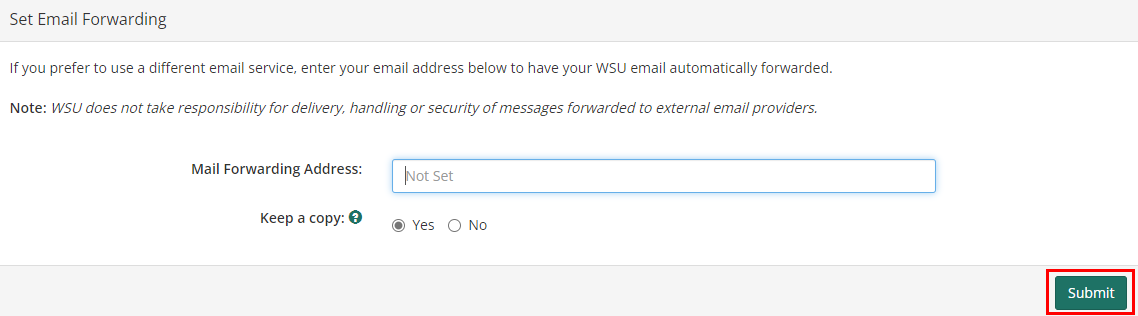
Note: Members of the Wayne State University community will be able to look up your AccessID and name by searching your forwarding address.