How do I set up and use my Wayne State LastPass password manager account?
Wayne State students have access to a free LastPass password manager premium account. Password managers like LastPass let you keep all your account credentials secure while only having to remember one password. LastPass accounts can be accessed on phones, tablets, laptops, and desktops.
Follow the instructions below to set up and use a free premium account.
- Go to lastpass.com/partnerpremium/wsu.
- Enter your AccessID Wayne State email address, e.g. xy0000@wayne.edu.
- Enter the personal email address that will be used for your LastPass account.
- Your Wayne State address is required to prove your association to the university and qualify for the free account but a @wayne.edu address cannot be used to create the account.
- Click Submit.
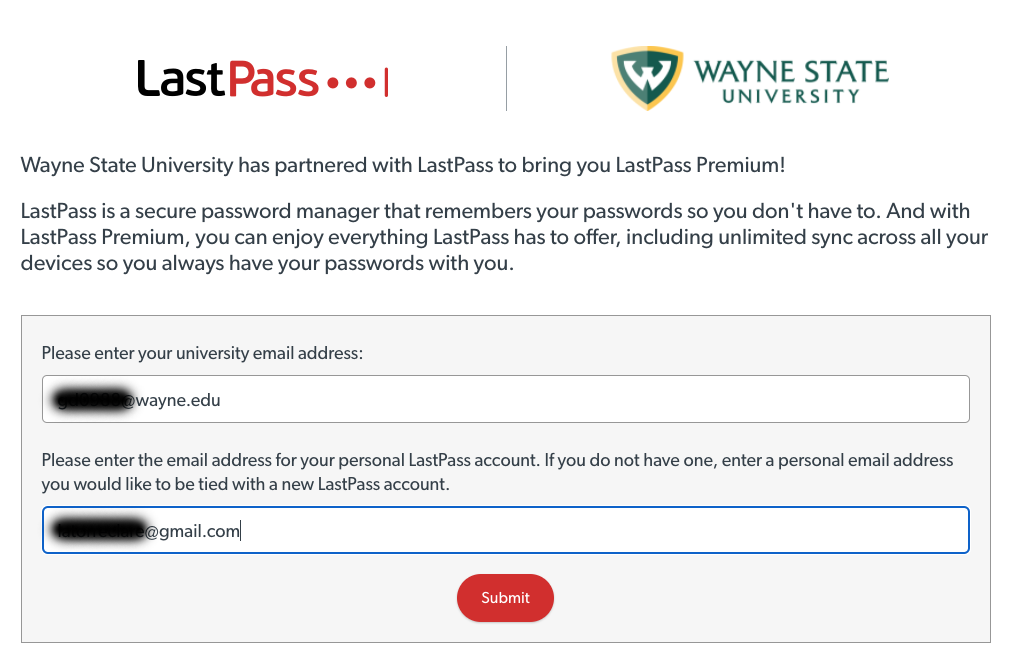
- You will receive a verification email to your AccessID email. Click Create my account in the email.
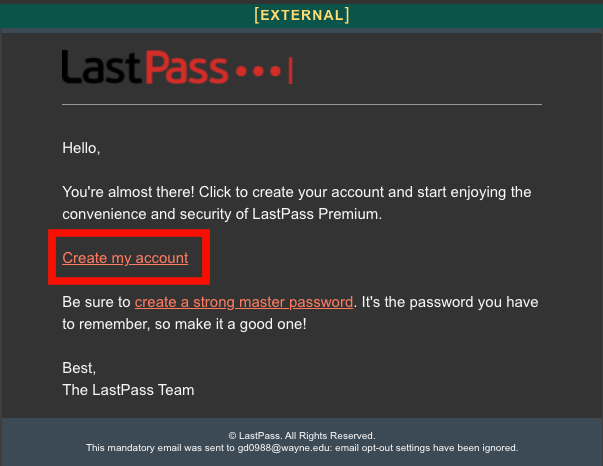
- Create your LastPass master password and verify it. We recommend creating a reminder as well. Click Create My Account.
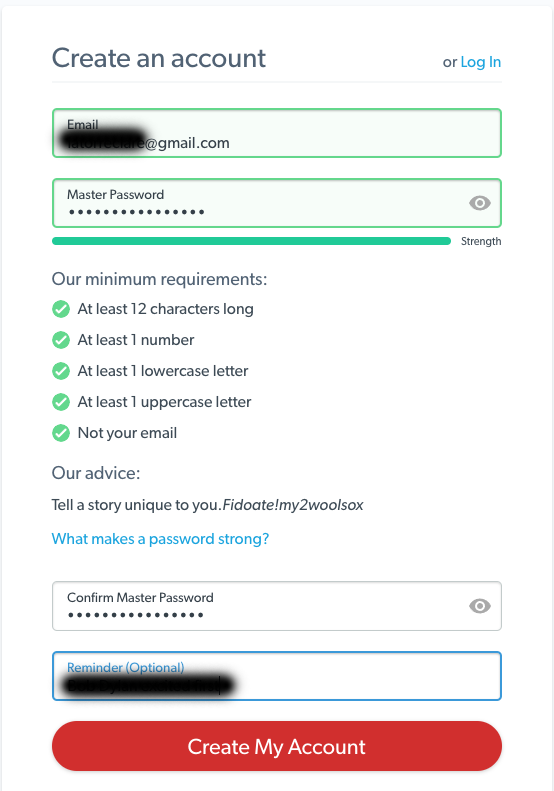
- Redeem your free premium account by clicking Confirm.
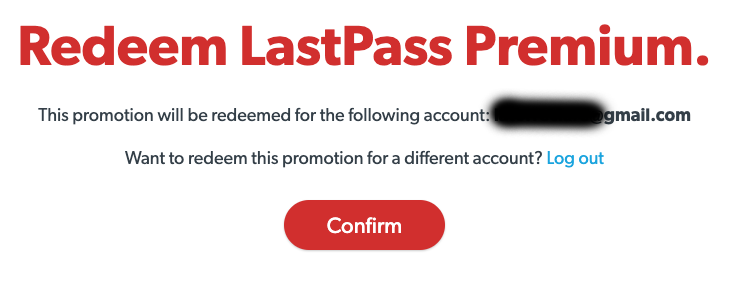
- Click Install LastPass to install the browser extension.

- ?Learn more about how to use LastPass at support.logmeininc.com/lastpass.