How do I reset the Duo Mobile app if I get a new phone?
Follow the directions below to link reactivate your Duo two-factor authentication. This process is necessary if you have purchased a new device and need to link it to your existing Duo enrollment. For assistance, call our Help Desk at 313-577-4357.
- Log in to Academica at a.wayne.edu with your AccessID and password.
- Click Account Management.
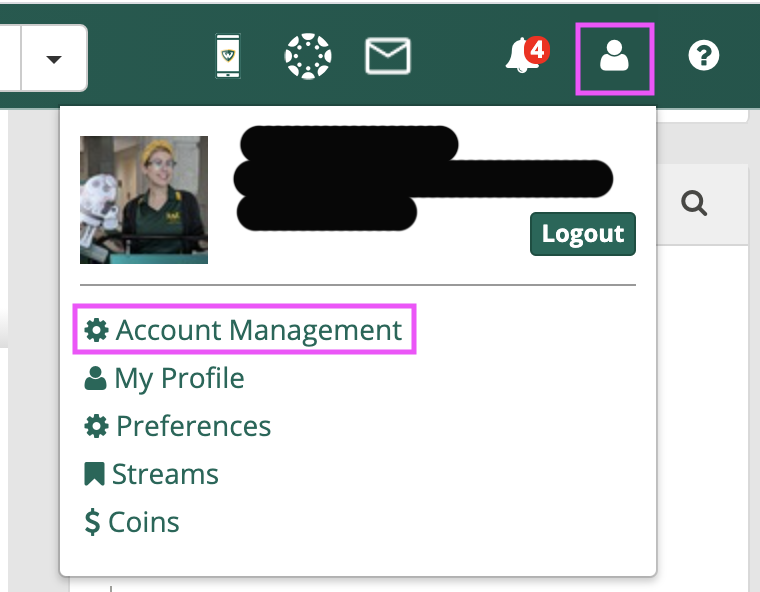
- Click Two-Factor Authentication.
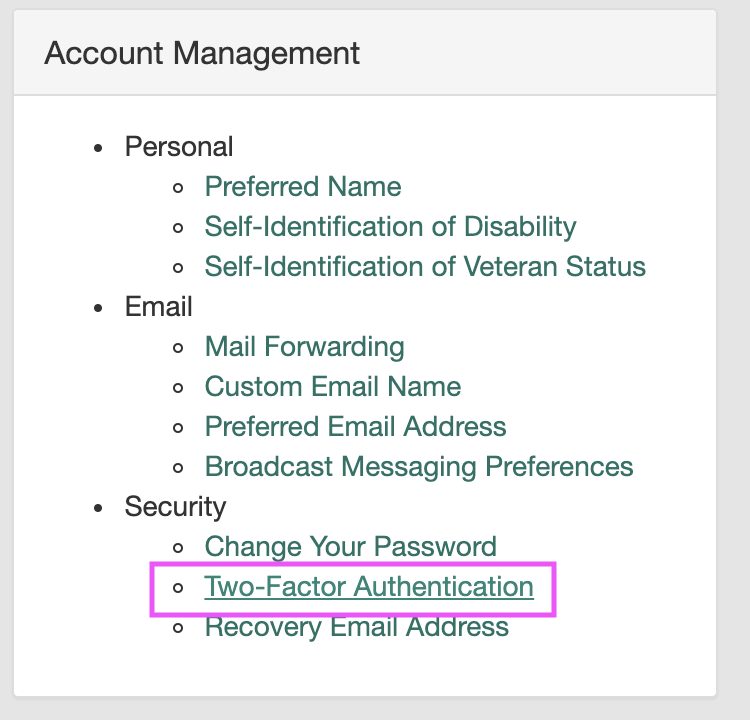
- Select Enter a Passcode and click Text Me New Codes.
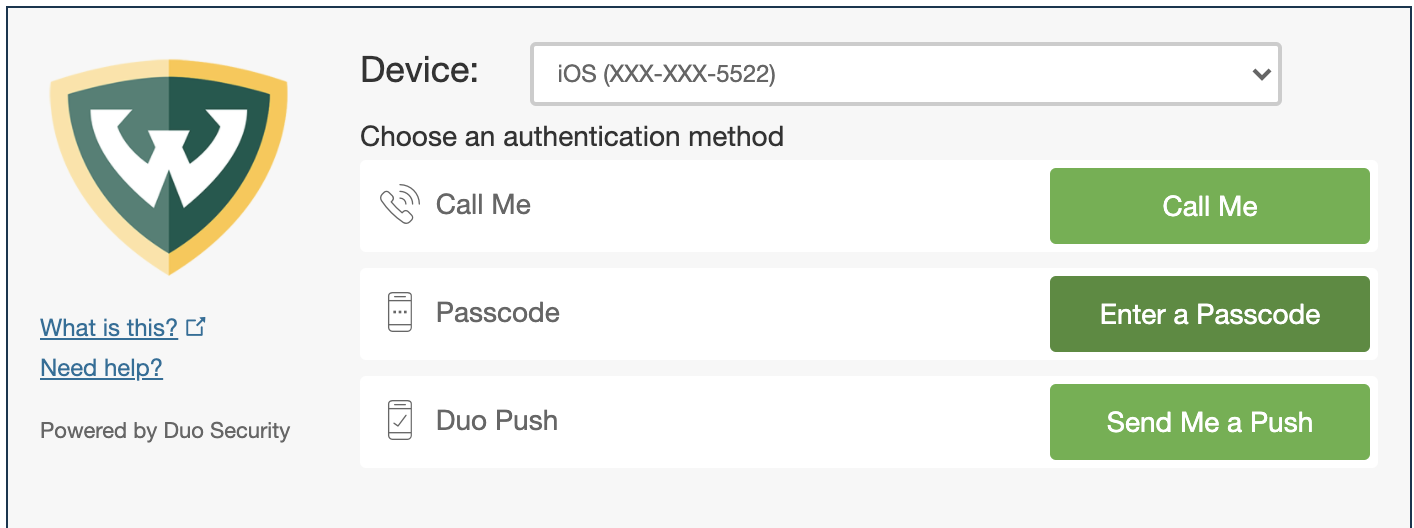

- You will receive a list of passcodes via text message to the phone number associated with your Duo account.
- Type the first passcode into the passcode field and click Log In.
- Select Device Options and then Reactivate Duo Mobile.
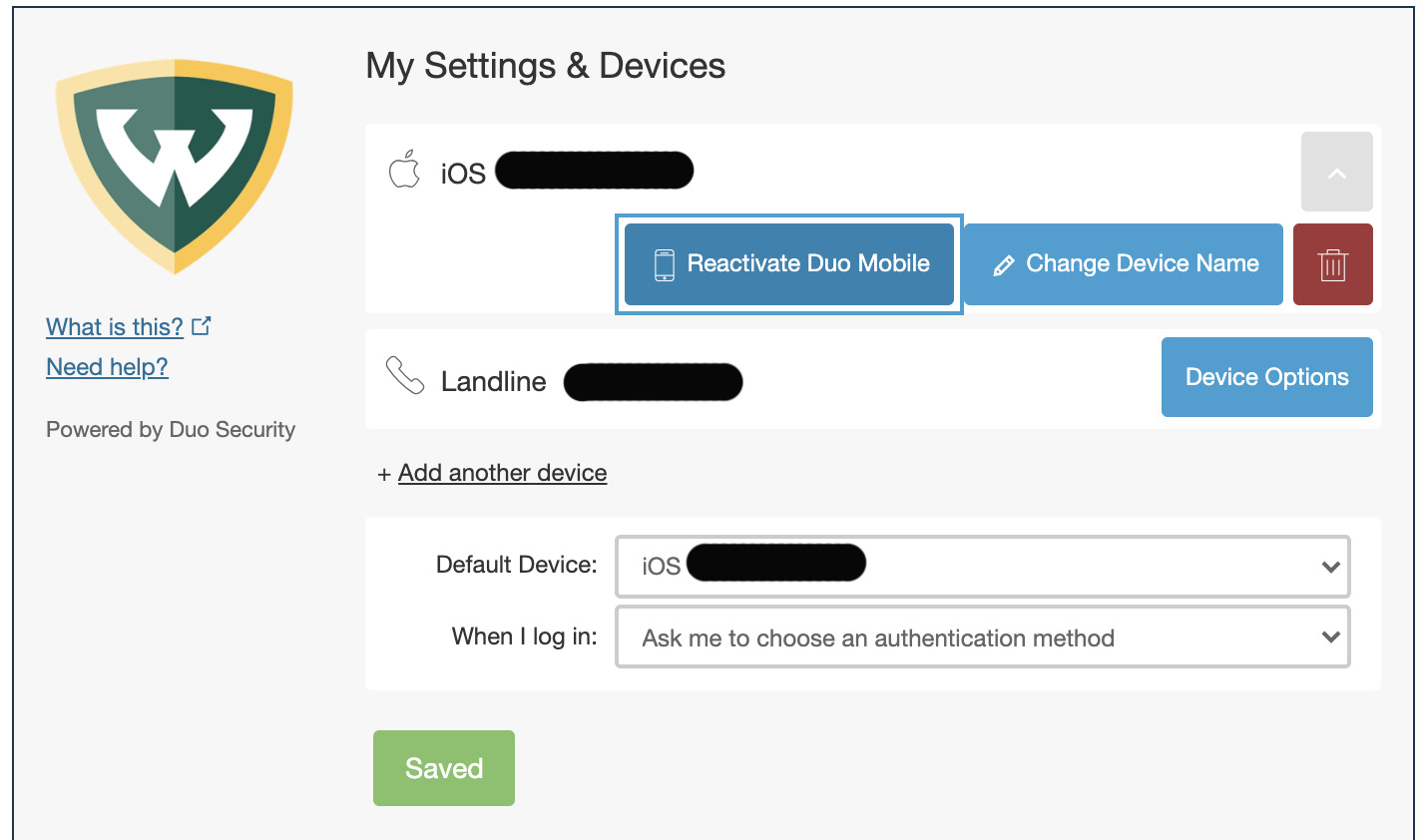
- Follow the system prompts for device activation.