How do I enroll a new device in MFA?
If you are able to authenticate into your Wayne Connect account, you may change your preferred Microsoft multi-factor settings.
- Log in to your Wayne State Office365 account.
- Navigate and click on your user profile icon in the upper right corner (picture icon).
- Click on view account.
- Click on security info.
- Click confirm to save your changes.
- The security information menu will allow you to:
- add a two-factor method
- Configure your default two-factor sign-in method
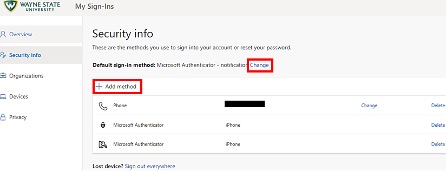
If you are no longer able to two-factor into your account (purchased a new device and have a new number), please call the C&IT Help Desk at 313-577-4357(.