How do I use Two-factor Authentication to access services within Academica?
All Wayne State University employees are required to use two-factor authentication to access administrative services within Academica. Follow the steps below to enroll a device for two-factor authentication and to access Academica services.
- In a web browser go to a.wayne.edu and enroll for Two-Factor Authentication if you have not already. Learn more at tech.wayne.edu/kb/security/security/204707.
- Login normally with your AccessID and password.
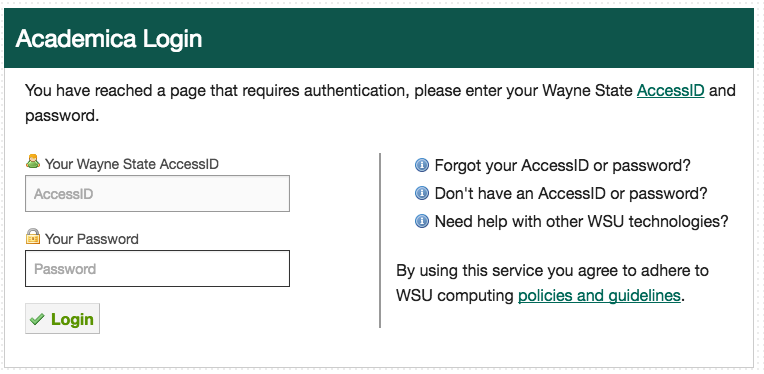
- Once you log in to Academica, choose which service you wish to access and click it.
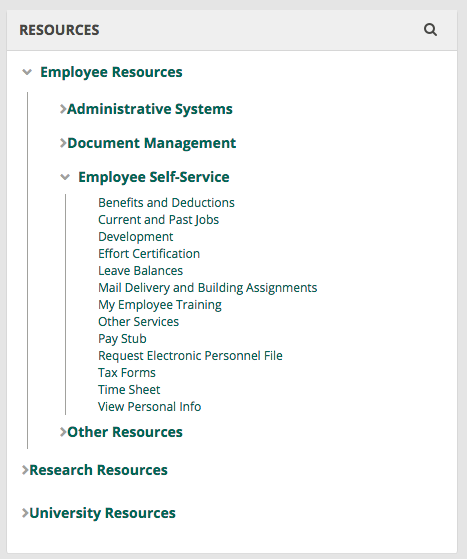
- When prompted, select the device you'd like to use for two-factor authentication and follow the prompts. For more detailed information, see the following guide from Duo Security at guide.duosecurity.com/netconnect.
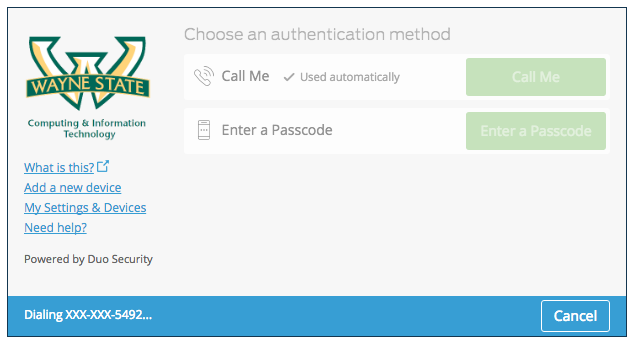
- After verifying your identity, you may access your desired service.