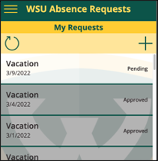How do I check my existing requests in the WSU Absence Requests Calendar?
Once a request has been submitted, its status can be checked along with the rest of your request history. Follow the steps below to check your existing requests in the WSU Absence Requests Calendar.
- Click the hamburger menu icon in the upper left-hand corner.
- Click Requests
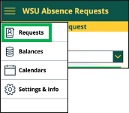
- A list of your pending and past requests will appear.