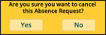How do I delete a request in the WSU Absence Requests Calendar?
Follow the steps below to delete a request in the WSU Absence Requests Calendar.
- Click the hamburger menu icon in the upper left-hand corner.
- Click Requests.
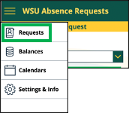
- Click the request you wish to delete from the list. You will be shown request details.
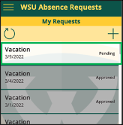

- Click the trashcan icon.

- Click Yes to confirm deleting the request.