How do I update my work schedule in the WSU Absence Requests Calendar?
Follow the steps below to update your work schedule without going into Microsoft Outlook. This information applies to your Wayne State email calendar and determines the start and end times for your all-day absence requests.
- Click the hamburger menu icon in the upper left-hand corner.
- Click Settings & Info.
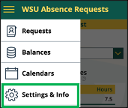
- Click the forward arrow to access Work Schedule.
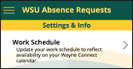
- Adjust your Work Days and Work Hours by checking the appropriate boxes and using the drop-down options. Click Save.
