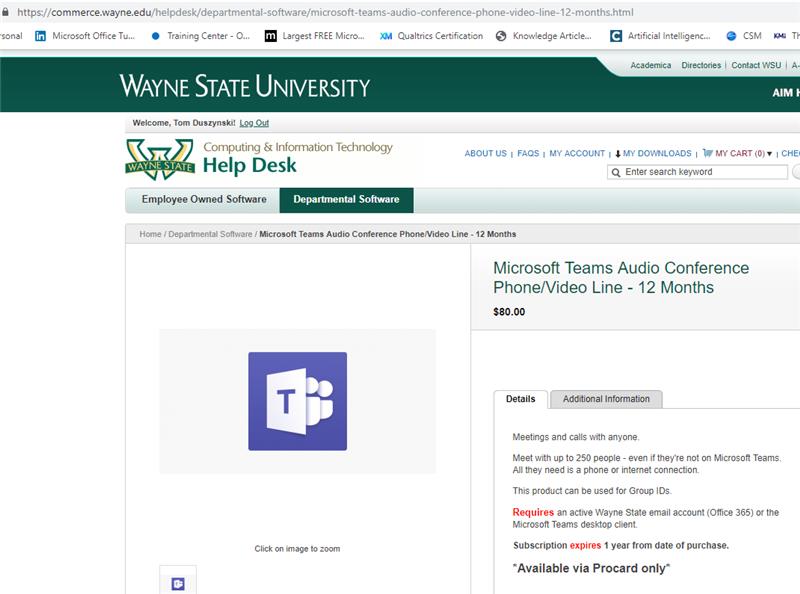How do I get a Microsoft Teams Dial-In conferencing license?
Microsoft Teams users may initiate and participate in video or web conferencing for free, but to allow meeting attendees to use the Dial-In feature from a telephone, the meeting coordinator must purchase a license. Meeting participants can join a conference call just by calling in to the number, they do not need to download Microsoft Teams.
Microsoft Teams dial-in conferencing licenses may be purchased from the C&IT Help Desk store for personal or departmental use - just log in and search "Teams". Licenses are recommended for Group IDs, shared inboxes and departmental email accounts. Purchases may be made with a ProCard at commerce.wayne.edu/helpdesk.