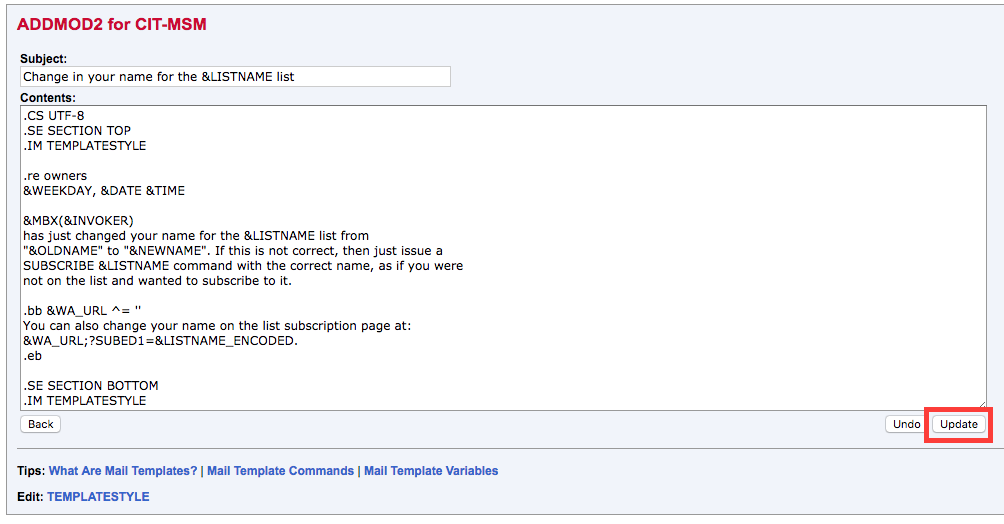How do I add a custom welcome or farewell message to a LISTSERV list?
Welcome and farewell files may be set up to send a personalized message when someone subscribes to or unsubscribes from a LISTERSERV list. Follow the steps below to create a welcome or farewell message.
- Go to lists.wayne.edu.
- Log in with your AccessID email address and password.
- Click Manage.
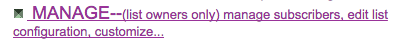
- Click List Management, then Customization and then Mail Templates.
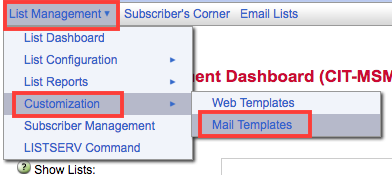
- Select All Templates or a different template category from the dropdown menu and click Select.
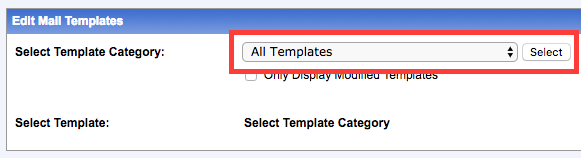
- Under Select Template, use the dropdown menu to select the template you wish to edit and click Edit Template.
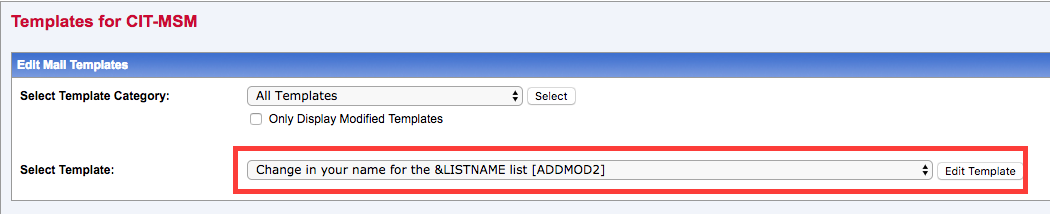
- Make your desired changes and click Update to save.