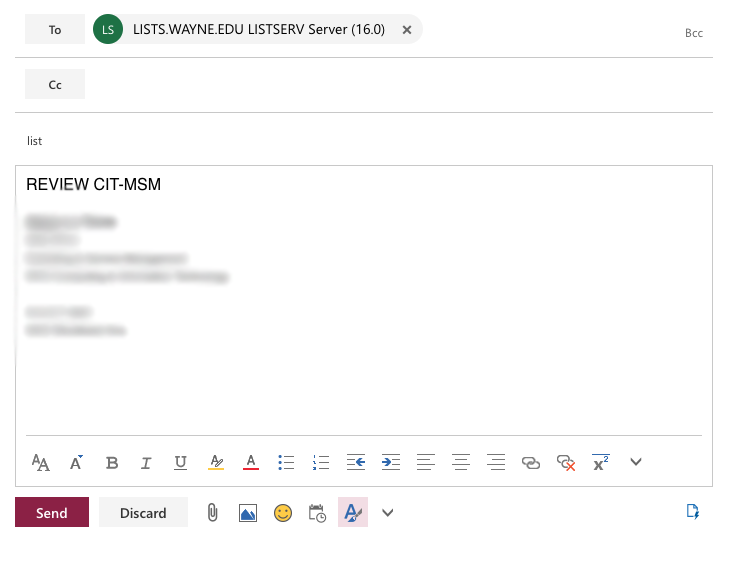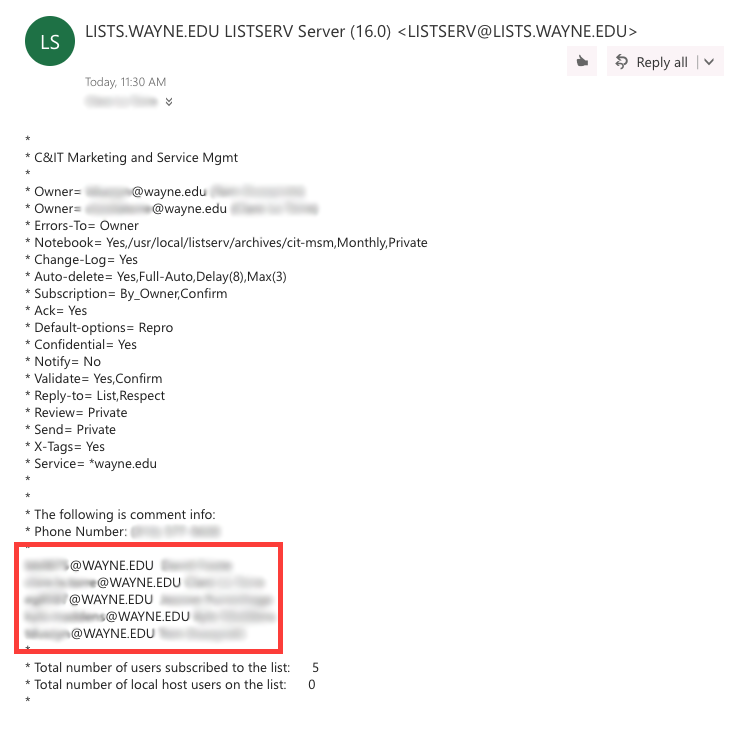Can I see who else is subscribed to a LISTSERV list?
Only list owners are guaranteed to be able to view a full list of all subscribers. Depending on certain settings, list subscribers may or may not be able to view a list of all other subscribers.
Follow the steps below to see a list of listserv subscribers either via the web portal or an email digest.
How to view all list subscribers using the LISTSERV web portal
- Go to lists.wayne.edu.
- Log in with your AccessID email address and password.
- Click Manage.
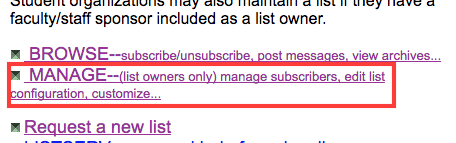
- Click List Management, then List Reports and then Subscriber Reports. You will only be able to see this report if you are a list owner.
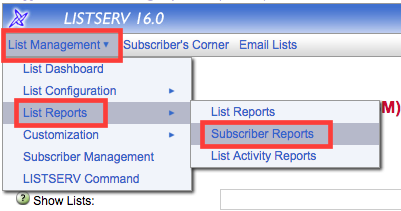
How to view all list subscribers with an email digest
If you are not a list owner, you may get a digest of all list subscribers by sending an email to listserv@lists.wayne.edu with the command: REVIEW listname. You will receive an email back that includes a list of all subscribers.