How can I access the new meeting experience in Microsoft Teams?
Microsoft Teams is rolling out a new meeting experience in the desktop client. New features include meetings in pop-out windows, an expanded gallery view of up to 49 webcam feeds, a new location for meeting tools at the top of the screen, and Together Mode, which displays video participants in a virtual lecture hall.
To gain access to these features, follow the steps below in the Microsoft Teams desktop client. If you do not have the Microsoft Teams desktop client, you can download it here.
- Open the Microsoft Teams desktop client.
Note: These settings are not yet available in the web browser or mobile app clients.
- Select your profile picture in the upper right-hand corner.
- Select Settings.
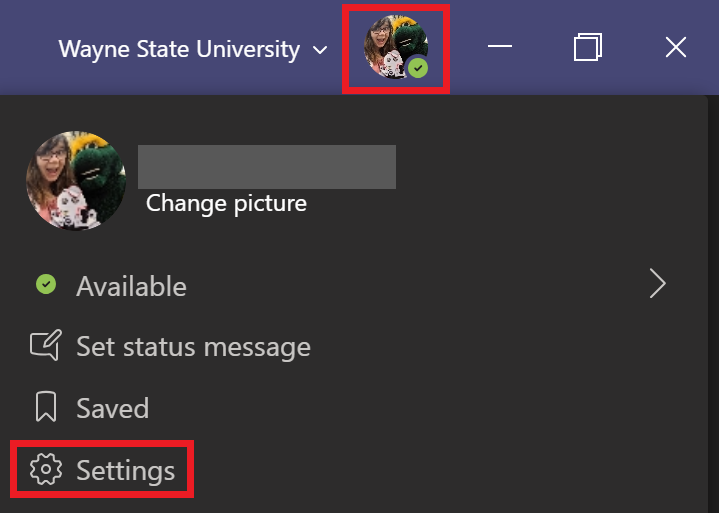
- Scroll down to Application, then check the box next to Turn on new meeting experience.
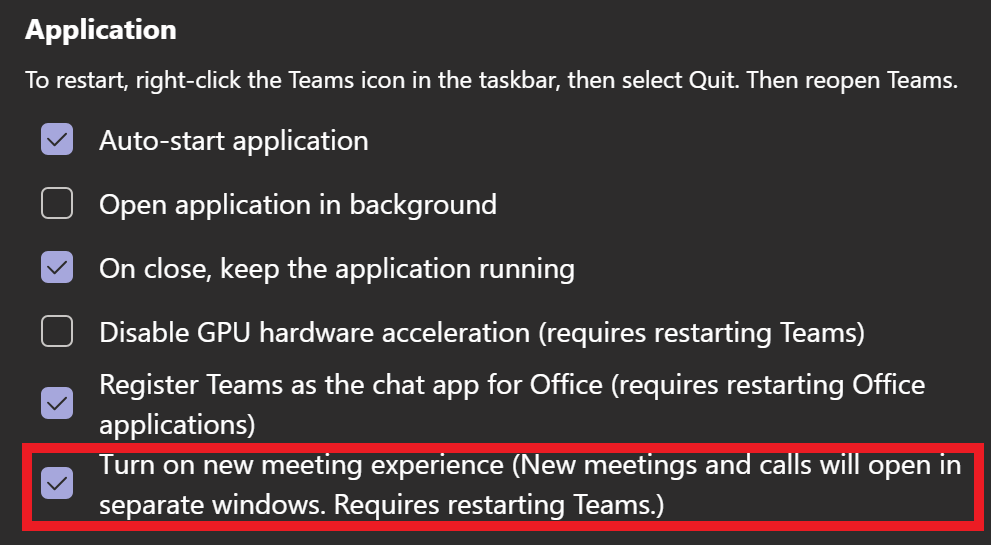
Restart your computer to ensure that the new meeting experience loads correctly.