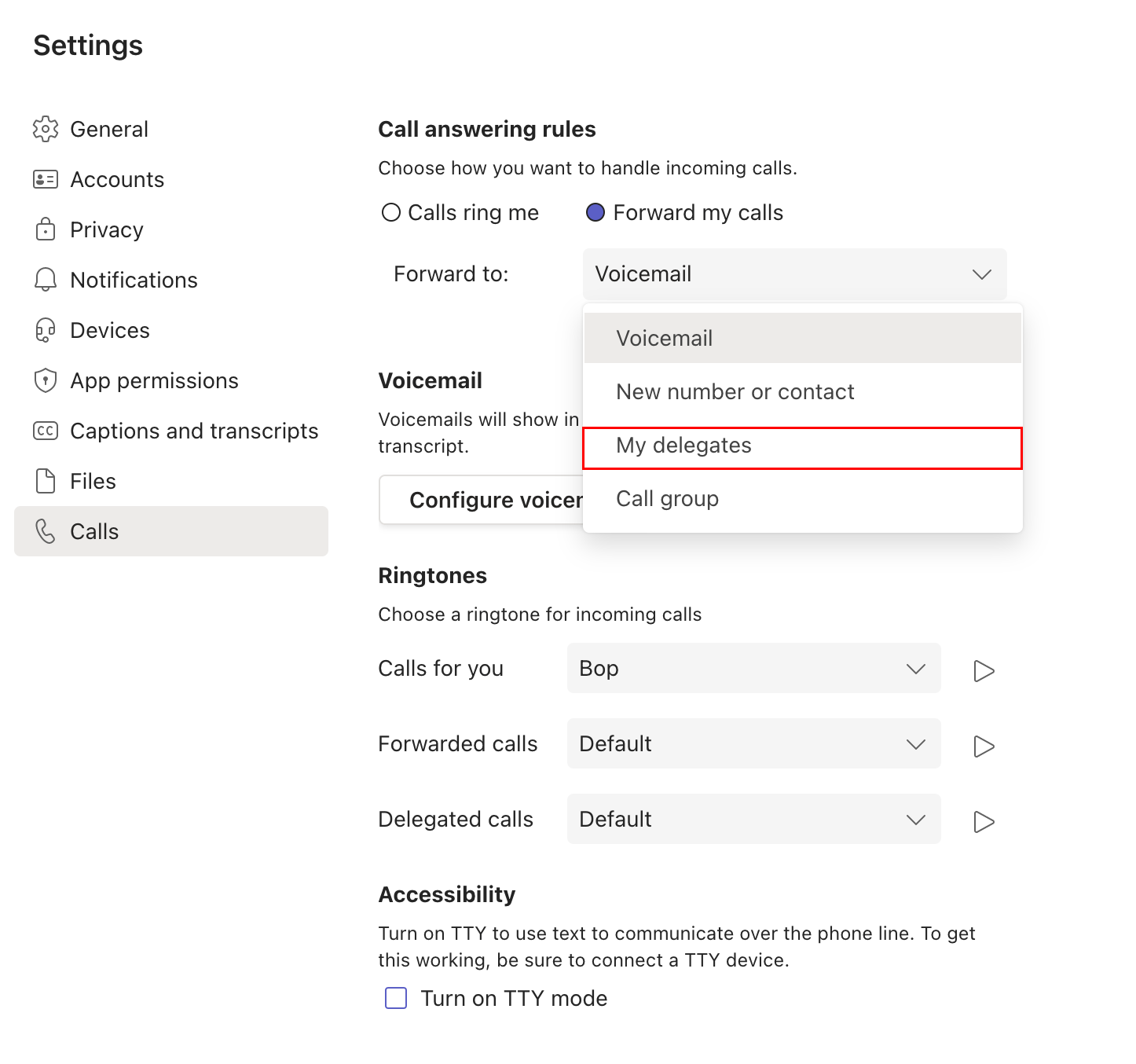How do I set up call forwarding in Microsoft Teams?
Call forwarding allows you to forward calls to another phone number or Teams member.
To start forwarding your calls,
1. Select Settings and more (ellipsis) next to your profile picture at the top of Teams and choose Settings.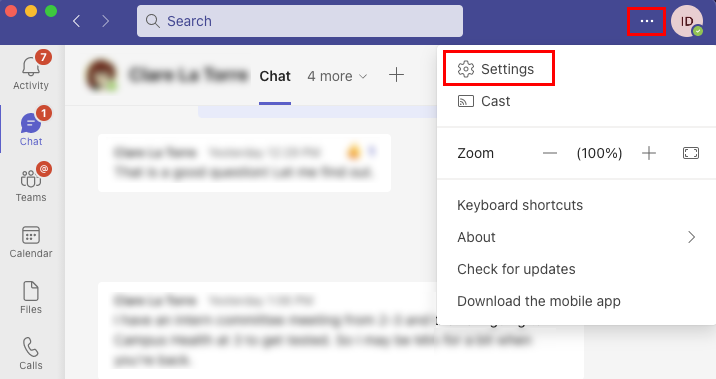
2. Navigate to Calls settings, and select the option Forward my calls under Call answering rules.
3. Select one of the following options from the drop-down menu:
- Voicemail - Send calls directly to voicemail.
- New number or contact - Add another number or contact to forward calls.
- Call group: Add people(in Teams) to a call group and forward calls to them. You can add up to 25 people. Note: Phone numbers are not supported.
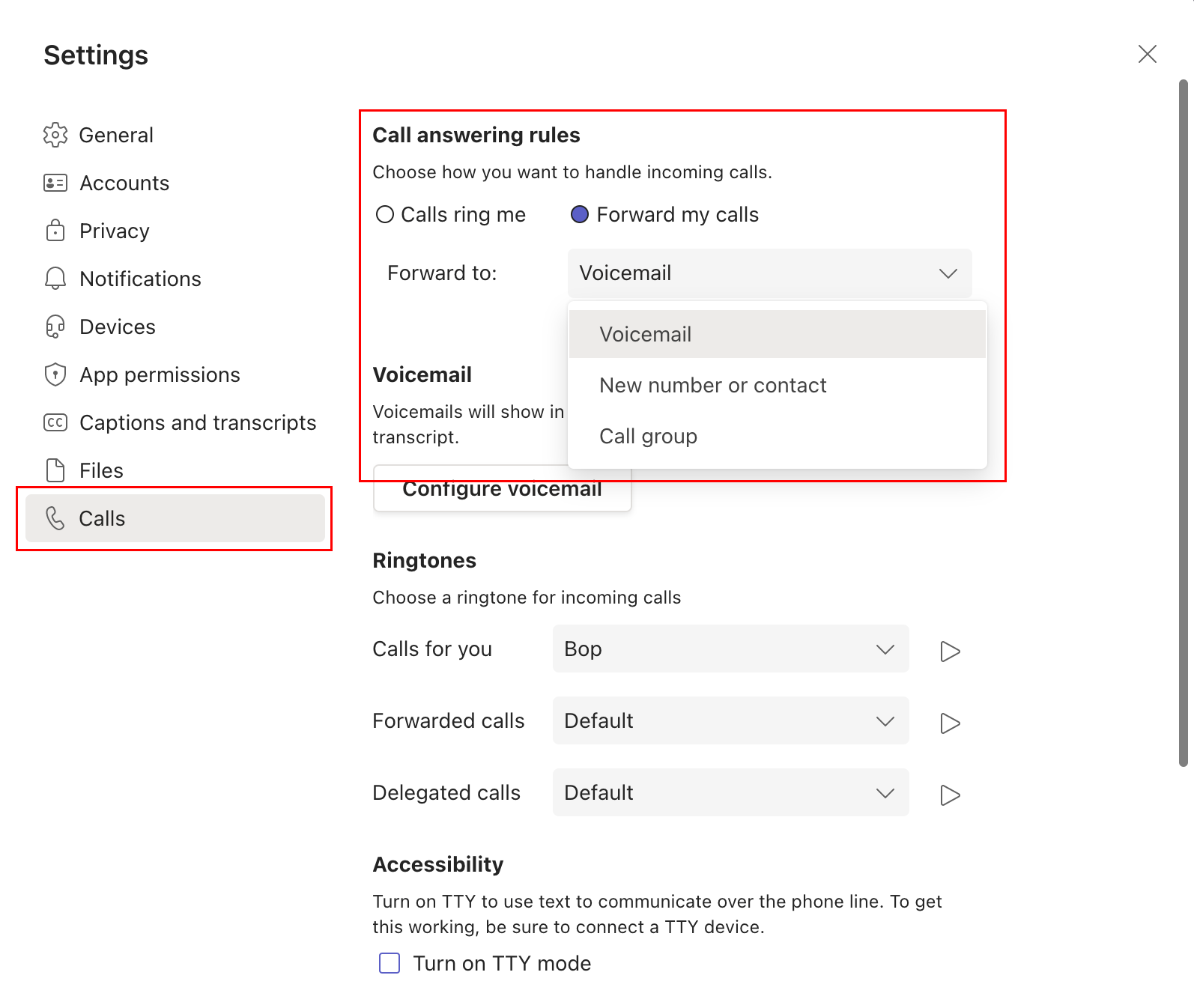
A delegate option will be available in the drop-down list if you would like to forward your calls to your delegates. Note: this option will only appear in the drop-down list if you have delegates enabled.