How do I put a call on hold in Teams?
To put a call on hold,
- Click the More actions (ellipsis) in the call window and select Hold.
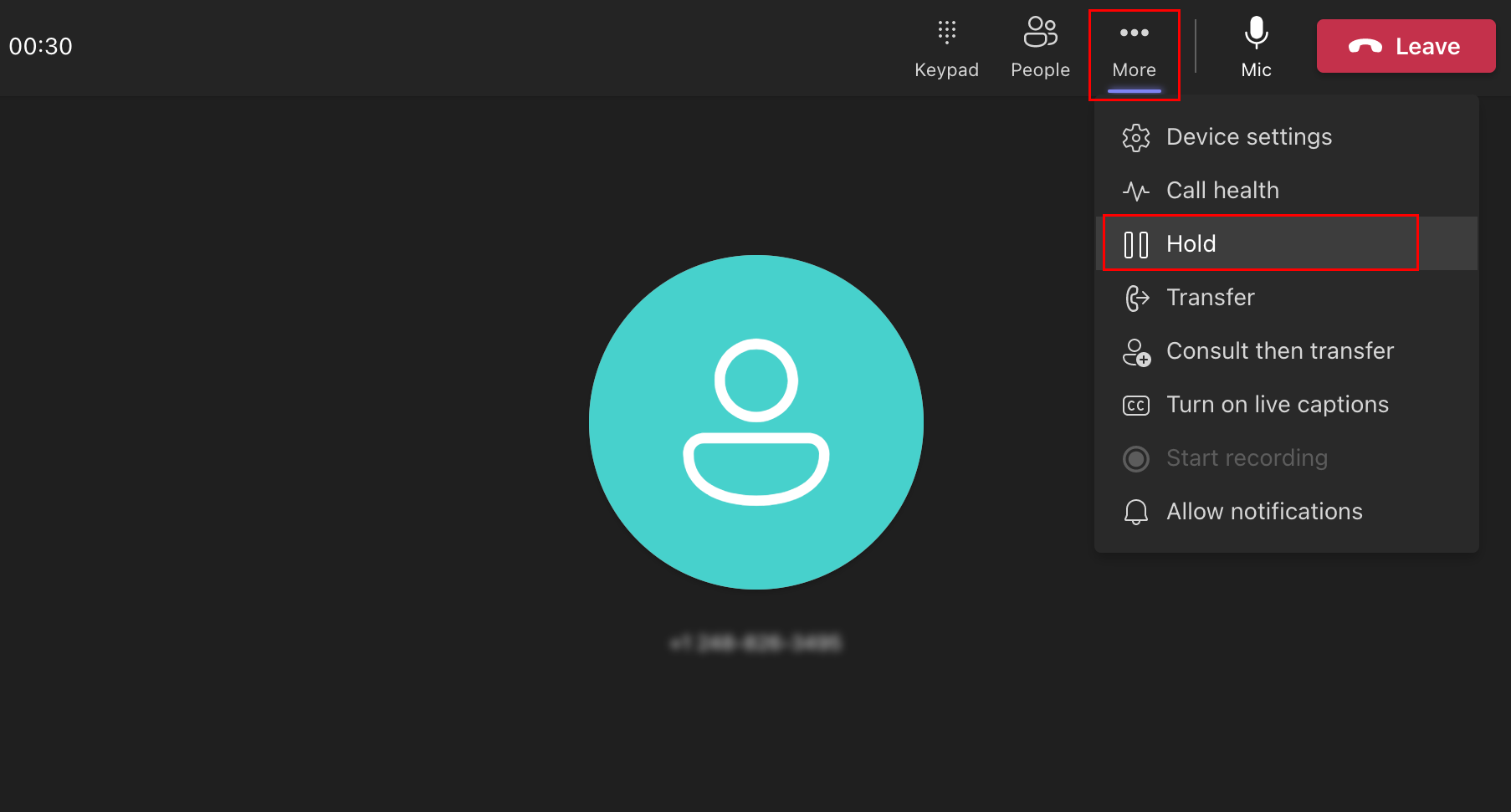
- To resume your call, click Resume.
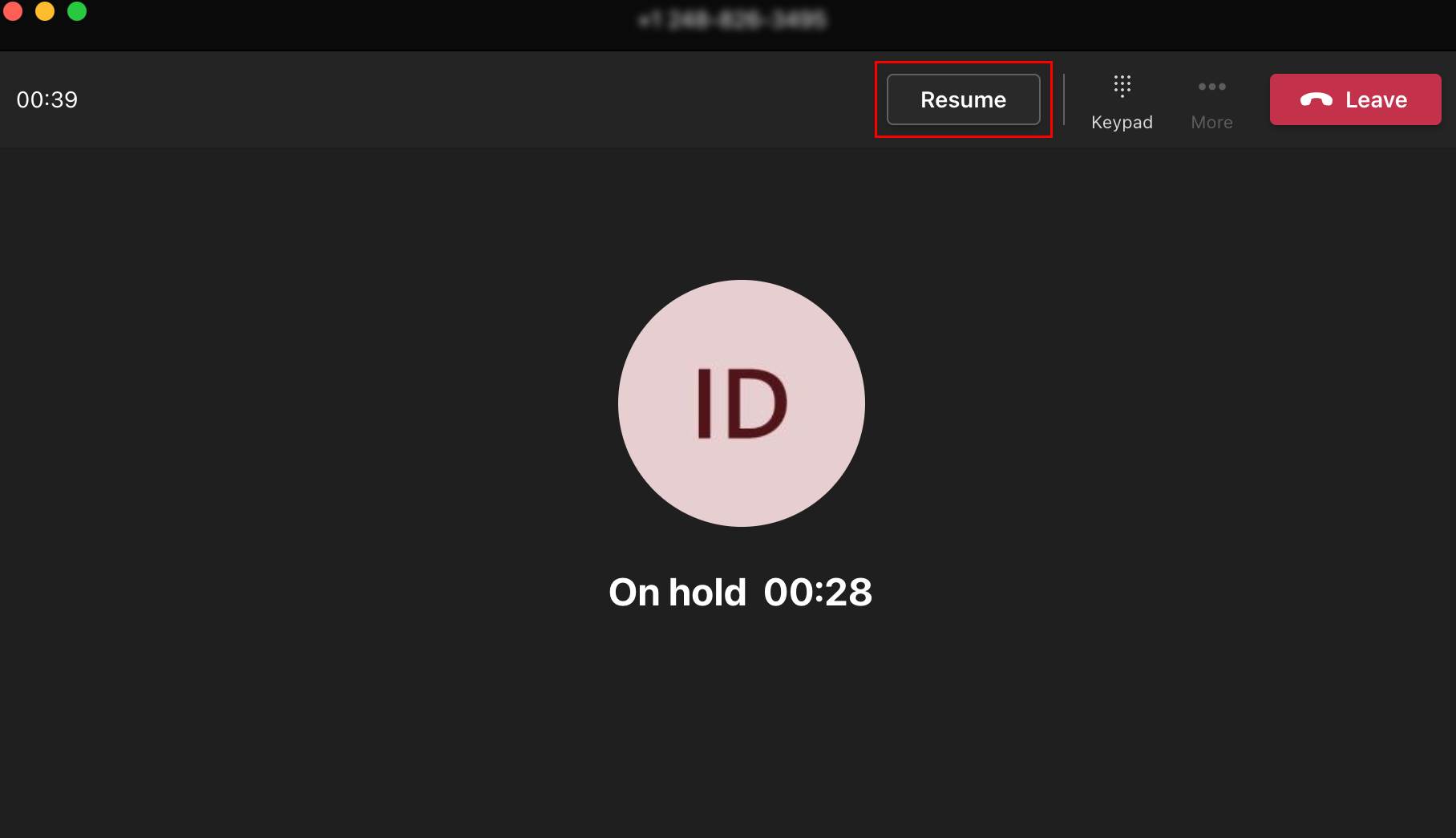
When a call is put on hold:
- Everyone on the call will be notified that they've been put on hold.
- No one will be able to see or hear each other during the call.
- Screen sharing will be temporarily suspended.
- On-hold music will be played to external callers.