How do I search for emails in Wayne Connect?
Wayne Connect includes powerful search tools that can be used to find a specific email in your inbox or other folders. Follow the steps below to perform a simple or advanced search.
Simple search
You may perform a simple search by typing one or more criteria into the search box. Criteria may include:
- First or last name
- Email address
- AccessID
- Words appearing in the Subject line of an email
- Words appearing in the body text of an email
- Words appearing in the file name of an attachment
- Date
Wayne Connect will automatically suggest email addresses from the directory as you type. Click on a user to find emails sent to or from that user. Otherwise, hit the Enter key when you have entered your search criteria and all matching emails will be displayed.
In the displayed results, you may select any message to open it in the reading pane. You may also fine-tune your search by folder, sender, date or whether it has an attachment.
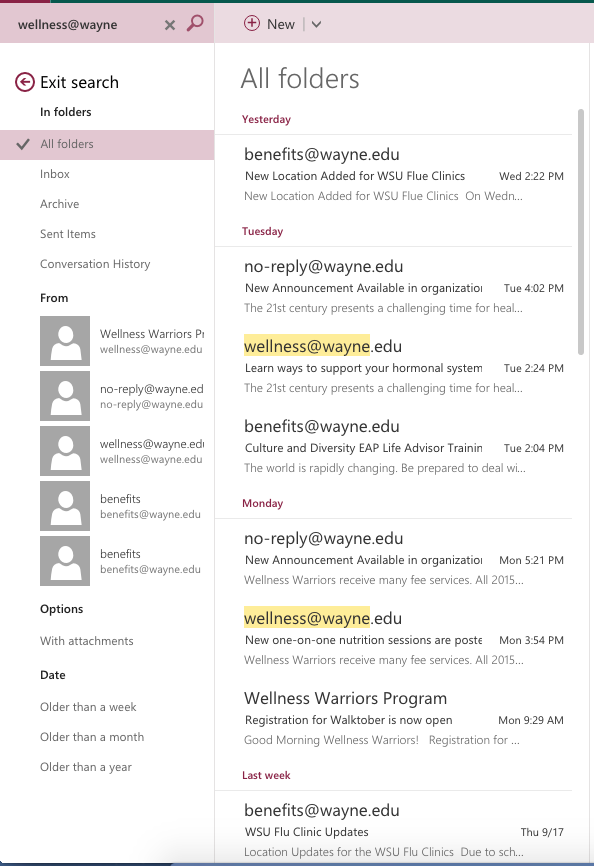
Advanced search
Simple searches are quick and easy, but very broad. This often results in far more emails being displayed than the particular email you are trying to find. It's in these cases where specific searches can be used to narrow your results.
Specific searches utilize Advanced Query Search (AQS) which combines certain keywords and characters with the same criteria used in simple searches. Some of the most useful keywords are listed below. You may use multiple terms within the same search.
Keyword | Criteria |
from: | Names or email addresses (in Sent field) |
to: | Names or email addresses (in To field) |
cc: | Names or email addresses (in Cc field) |
bcc: | Names or email addresses (in Bcc field) |
participants: | Names or email addresses (in To, Cc, and Bcc fields) |
subject: | Specific words (in the subject line) |
body: | Specific words (in the body text) |
sent: | Date message was sent |
received: | Date message was received |
category: | Email category |
attachment: | Specific words (in an email attachment's file name) |
has: | Other keywords (e.g. "has:attachment" finds email with attachments) |
Advanced search examples
- from:michael finds all emails sent from people whose first or last name is Michael, first or last name contains Michael (e.g., Tanya Michaels, Michaela Johnson), or has Michael in their email address (e.g., michaelj1990@email.com)
- subject:holiday finds all emails sent or received containing the word "holiday" in the subject line
- received:last week finds all emails you received last week
- sent:11/1/2014 finds all emails you sent on November 11th, 2014
- from:Michael received:last week finds all emails you received last week from people whose first or last name is Michael, first of last name contains Michael (e.g., Tanya Michaels, Michaela Johnson), or has Michael in their email address (e.g., michaelj1990@email.com)
- subject:holiday sent:11/1/2014 finds all emails sent or received on November 11th, 2014 containing the word "holiday" in the subject line
More info
- When you perform a search from any folder other than the Inbox, it limits the results to that folder. If you search from the Inbox it searches all folders in your account.
- Keywords and search criteria are not case sensitive. A search of "holiday" returns the same results as "Holiday"
- You can use multiple terms in your criteria and refine with ( ) and " ". For example:
- subject:strategic plan -- finds all emails with "strategic" or "plan" in the subject line
- subject:(strategic plan) -- finds all messages with both "strategic" and "plan" in the subject line
- subject: "strategic plan" -- finds all messages with the phrase "strategic plan" in the subject line
- You can use logical operators (e.g., AND, NOT, OR, <,>, =) to refine further. Logical operators must be typed in uppercase letters.
- subject: "strategic plan" AND received:<6> finds all messages with the phrase "strategic plan" in the subject line received prior to June 1st, 2014
- Microsoft provides additional information on search capabilities. Check out the following resources for more information: