How do I mark attendance as optional in a meeting invite?
Wayne Connect offers calendaring which can be used to easily manage and schedule meetings with other users. Follow the steps below to mark attendance as optional in a calendar event invite.
- Create a new calendar event by clicking the arrow next to New+ in either Outlook or your Outlook calendar.
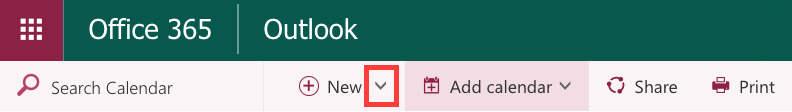
- Click Calendar Event.
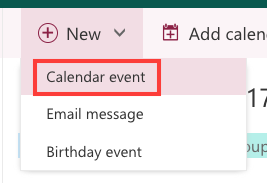
- Add attendants under People.
- Then click Scheduling Assistant.
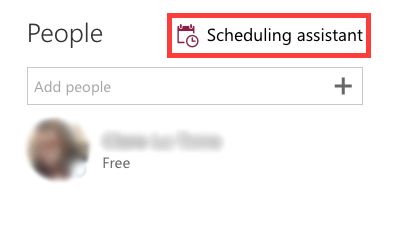
- Right click on the name of the person whose attendance you wish to manage.
- Click Attendance Optional.
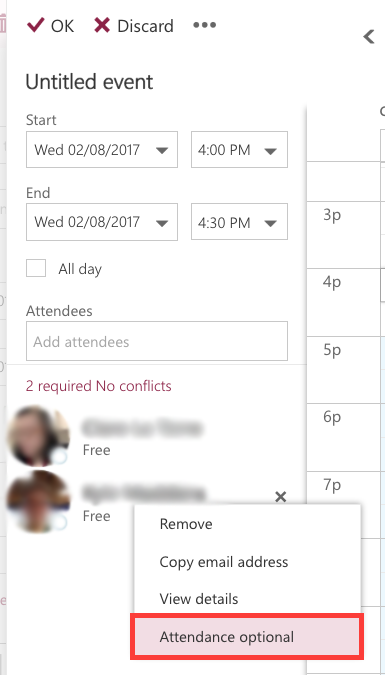
- Once a attendant is marked as optional, you may right click on their name again and click Make Required to change their attendance back.
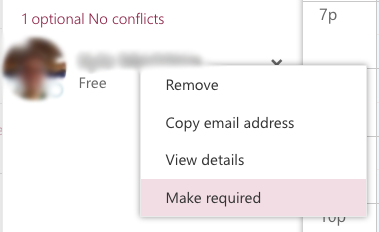
- Click OK.
- Fill out the remaining Details of the new event.
- Click Send to distribute.