How can I optimize my home internet connection?
A stable internet connection is vital to a successful online meeting experience. If you are having audio dropouts, freeze frames, or frequently see error messages about bad network quality, then try these tips to maximize the quality of your internet connection.
Please note that the C&IT Help Desk cannot support home networks; contact your internet service provider for more support.
- Don't use Wi-Fi, use a wired connection: If your laptop and router both have Ethernet ports, connect directly to your router using an Ethernet cable. Ethernet cables come in a variety of lengths. You can also buy a USB-to-Ethernet adapter for your laptop.
- Learn about home Wi-Fi: This 2-minute YouTube video explains Wi-Fi basics and simple tips for improving connectivity in your home, including:
- Check your internet speeds: Measure your internet connection speeds - both download and upload - and track your results. Multiple tests to the same server are important!
- Speedtest.net offers an online testing app for computers and mobile devices. It automatically selects a target server; if your test does not select the Wayne State server, then use the Change Server option to search for it.
- Check your internet speeds: Measure your internet connection speeds - both download and upload - and track your results. Multiple tests to the same server are important!
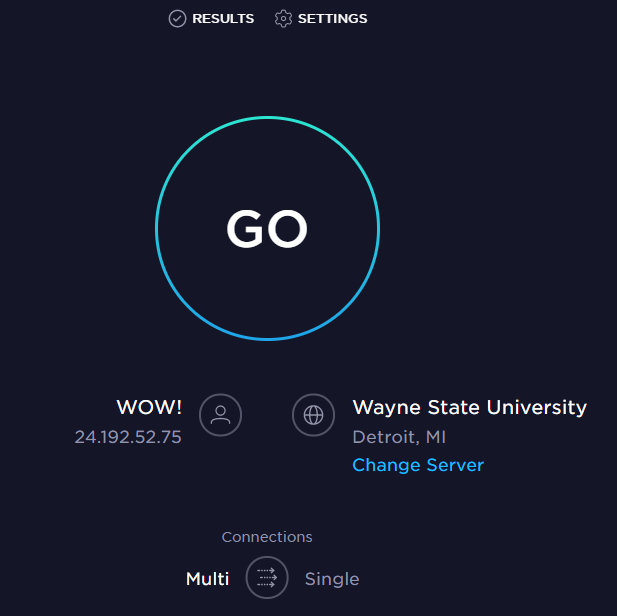
- Participate in the Michigan Moonshot Survey to help improve internet service options throughout the state. Search for moonshot in Academica to locate your personalized survey invitation. There is a link to a speed test at the end of the survey that you can run multiple times.
- Move closer to your router: Walls and insulation can block wireless signals. Try to set up your computer closer to the router to pick up the strongest signals.
- Restart your router: Unplug your router from the wall, wait a minute, and then plug it back in.
- Use a Wi-Fi extender: Wi-Fi range extenders pick up your Wi-Fi signals and re-amplify them through the house, giving you a stronger connection.
- Update your router software: Check the vendor's website for hardware updates. Staying up to date is important for both performance and security.
- Limit devices connected to your network: The more devices that are connected, the more bandwidth that your devices need to compete for. Disconnect devices you aren't currently using.
- Check your cable modem: If you are paying the cable company for 100Mbps or higher internet service but your speedtests are consistently well below 100Mbps, make certain that your cable modem is DOCSIS 3.0 or higher. If not, then it is time for an upgrade.
- If all else fails:
- Contact your internet service provider: There may be an underlying issue such as faulty equipment or a damaged wire. Or you might need to upgrade your internet service level.
- Set up internet schedules: Streaming movies and downloading video games can take up a lot of bandwidth. Work with your family to set times to limit their internet usage during important meetings or class sessions.
- ONLY IF your school/college/division permits you to work on campus: Wayne State offers strong and reliable wired and wireless internet connections. Follow campus safety guidelines at https://wayne.edu/coronavirus/health-safety-guidelines/.
You can learn more in our Using Home Equipment in Virtual Work presentation (Oct. 2020) in Accelerate or review the presentation slides [PDF]. You must log in to Academica before accessing the Accelerate training link.