How do I have my voicemail messages forwarded to my email inbox?
Follow the instructions below to set up VoIP voicemail to automatically send every new message to your email inbox.
- Visit pub.hvs.att.com/Login/ and login with your UserID (AccessID@wayne.edu, e.g. xy1234@wayne.edu) and password.
- Click Messaging in the left-hand menu.
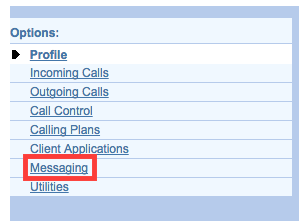
- Click the Voice Management option.
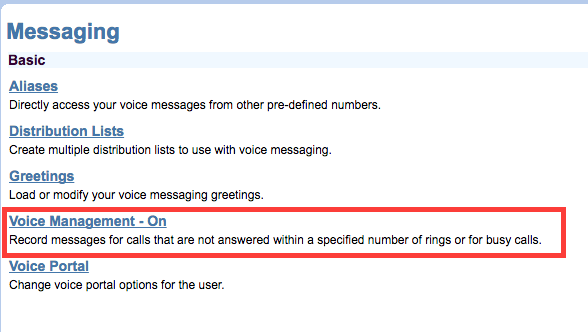
- Click the E-mail a carbon copy of the message to checkbox and enter your email address. Now click OK.
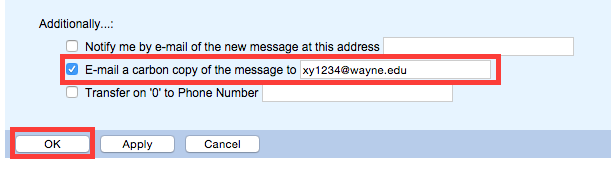
- Every new voicemail message you receive will automatically be emailed to you as well.
NOTE: Learn how to reset your VoIP online portal password at https://kb.wayne.edu/142336.