How do I add a speed dial to my VoIP phone?
Speed dial allows you to quickly call frequently used phone numbers. Follow the steps below to add speed dial contacts to your VoIP handset.
- Press the option button (shaped like a gear).

- Using the down arrow, scroll to Preferences. Click to the right, then scroll down to Speed Dial Edit. Click the right arrow again to enter speed dial preferences.

- Choose a number button for your speed dial (0-9). This is the button you'll use to activate this speed dial entry.
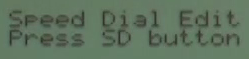
- Enter the phone number you will be speed dialing. For example, you might enter 313-577-4357 to speed dial the C&IT Help Desk.
- Press the right arrow to save. You may customize which phone line is used for this speed dial. Press the right arrow once more to finalize.
- To use your speed dial, hold the programmed button down for three seconds.