How do I get my voicemail to only deposit in my email and not on my phone?
The Wayne State University phone system allows users to opt to have their voicemail messages only delivered via email and not deposited on their phone. Follow the steps below to manage your voicemail messages.
- Access the Voice Portal at https://pub.hvs.att.com/Login/
- Go to Messaging.
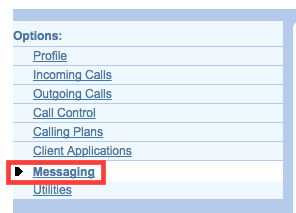
- Click on Voice Management.
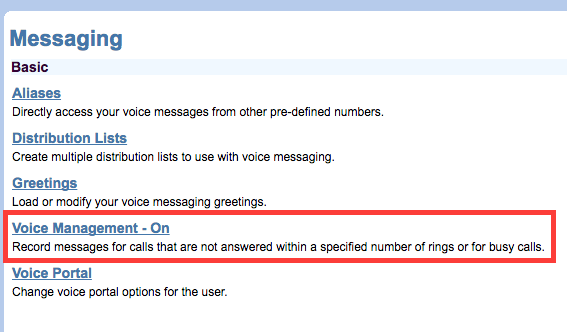
- Your Voice Management Screen should look like this:
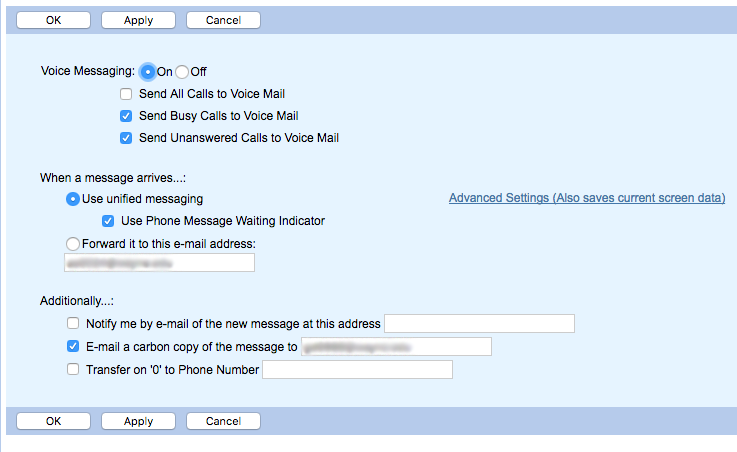
- Under the heading When a message arrives select the option that reads Forward to this email address.
- Deselect the options Use unified messaging and Use Phone Message Waiting Indicator.
- Click Apply to save your settings
- Click OK.
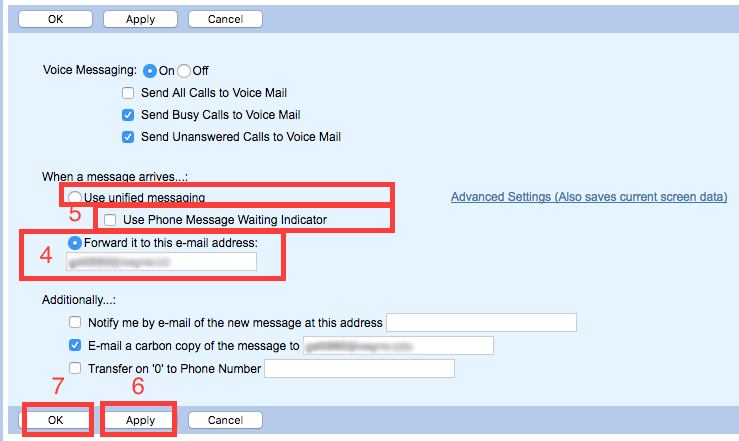
NOTE: Learn how to reset your VoIP online portal password at https://kb.wayne.edu/142336.