How can I block a specific phone number?
If you receive telemarketing or other nuisance calls on your Wayne State University VoIP phone, you may block the number. Once you block a number, that caller will receive a message that you cannot be reached.
Follow the steps below to block a specific phone number.
- Go to the VoIP portal and log in at pub.hvs.att.com/Login/.
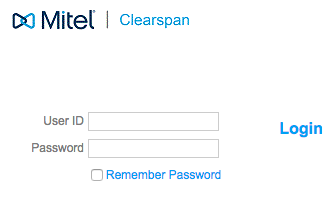
- Click Incoming Calls in the Options menu on the left.
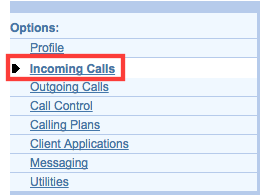
- Click Selective Rejection under the Advanced settings on the right.
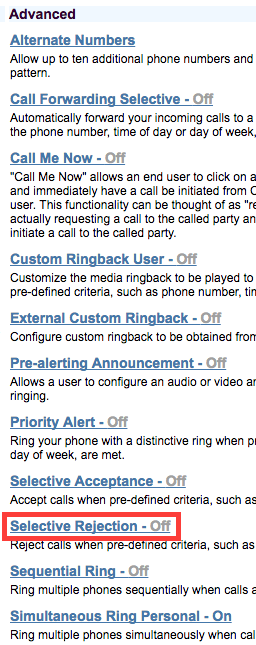
- Click Add.

- Add a Description and make sure Reject Call is chosen. Select From Following Phone Numbers and add any phone numbers you wish to block.
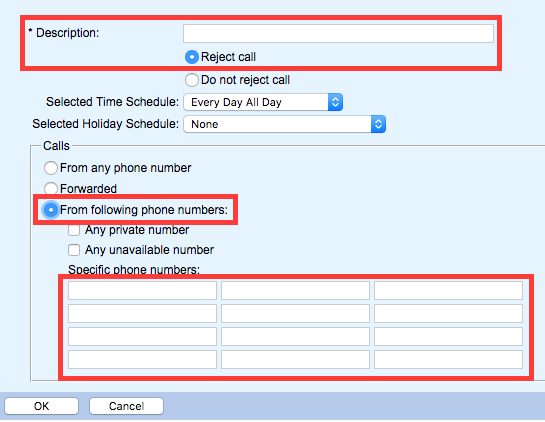
- Click OK.

- Check the filter you just created and click Apply and then click OK.
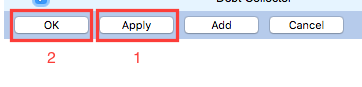
NOTE: Learn how to reset your VoIP online portal password at https://kb.wayne.edu/142336 .