How can a WSU employee change personal information in the WSU Directory?
Wayne State University employees may change personal information found in the WSU Directory.
How to change your personal information on the web
- Visit Academica and login with your AccessID.
- In the left-hand menu, choose Employee Resources, then Employee Self-Service and click View Personal Info.
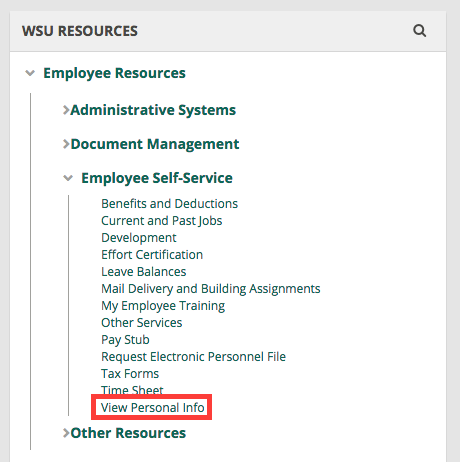
- Follow the links/instructions to make changes to your personal information.
How to change your employee information
If your employee information is not correct, contact your department or division's administrative office. The following employee information changes must come from administration.
- Job title
- Division name
- Department name
NOTE: For more information about changing personal or departmental directory information, visit the WSU Directory.