Why am I receiving an "operation cannot be completed" error when trying to retrieve voicemail messages from the phone?
Users may receive an error message that states, "operation cannot be completed, hang up and try again" when attempting to listen to voicemail from their phone. This error occurs when voicemail is configured only to send messages to emails, preventing them from being stored on the phone.
An optional setting is available if you wish to retrieve your voicemail messages simultaneously on the phone and via email. However, please note that by choosing this option, users must manage voicemail messages separately and periodically delete them from their phones. Otherwise, the voicemail box will exceed its storage limit, and they will not be able to receive any more messages.
Follow the steps below to access your voicemail message via email and phone.
- Login to the Clearspan web portal
- Navigate to Messaging and select Voice Management.
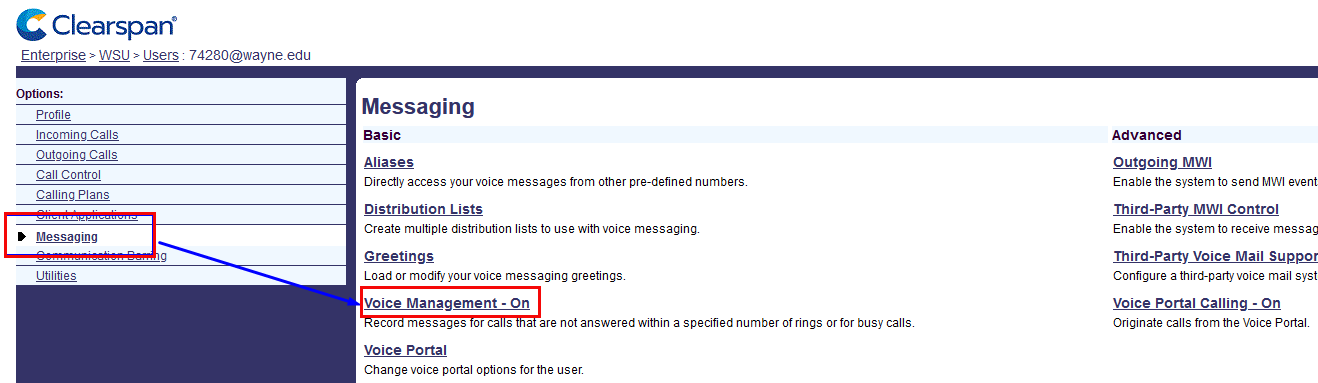
- Under "when a message arrives..." select Use unified messaging and make sure Use Phone Message Waiting Indicator is checked.
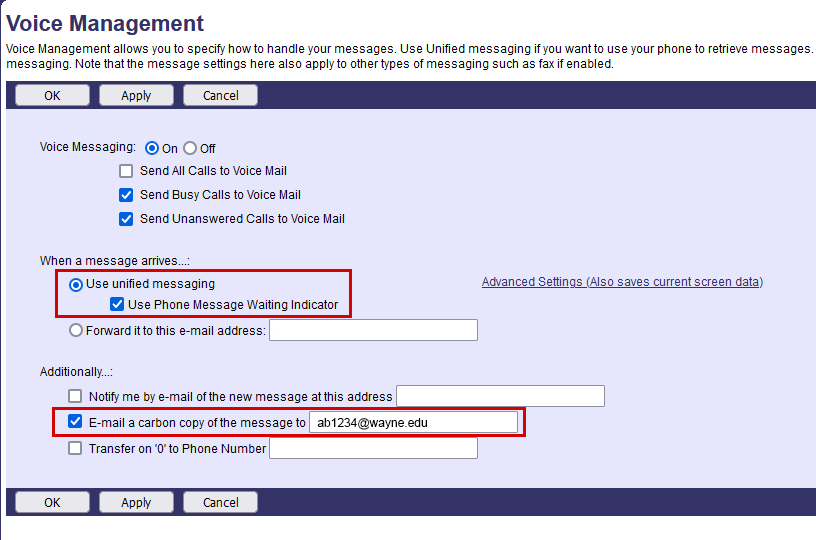
- Make sure E-mail a carbon copy of the message to: is checked and enter your WSU email address in the text field.
- Click Apply to save changes.