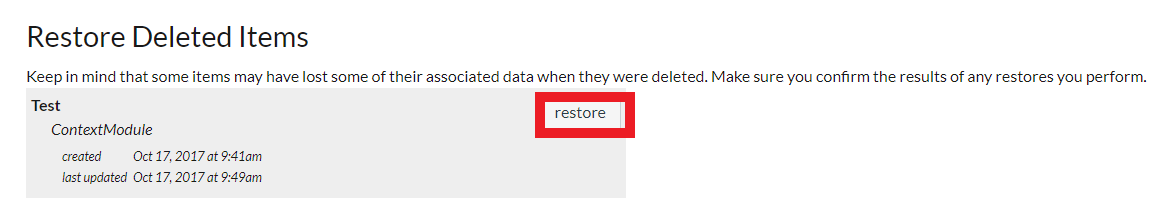How do I restore deleted items?
Have you mistakenly deleted a file, assignment, quiz, or other content item from your course? Use this tool to view a list of recently deleted items and restore them to your course. This function will restore the original content item, including any student submissions and instructor feedback associated with assignments and quizzes.
- Click Course Tools in your Canvas course menu.
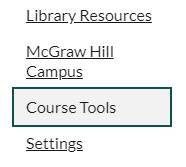
- Choose Restore Deleted Items.
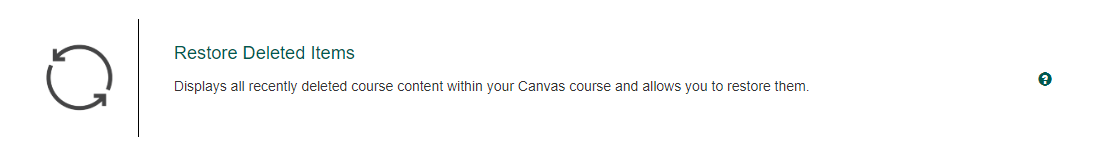
- Find the deleted items and click restore.