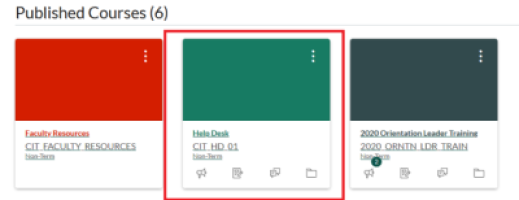How can I change what courses appear on my Canvas dashboard?
You can change what courses appear onyour Canvas dashboard by setting them as your Favorites. Follow the steps below to set a course as a favorite:
1. Log in to Canvas.
2. Click Courses on the left, then click All Courses.
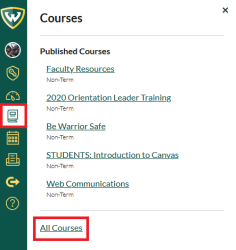
3. Click the star icon next to the courses you want to add to your dashboard.
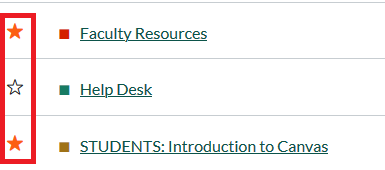
4. Click Dashboard and your favorite courses will appear there.