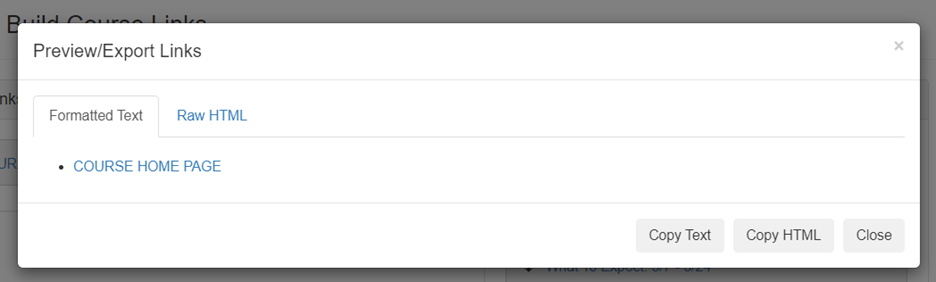How to build course links
Using the Build Course Links tool, you can create an index page for your course content as shown in the following article.
Note: Note that the Course Tools option must be enabled in the course navigation menu before proceeding. Below are the steps for enabling it:
- Navigate to Settings in your Canvas course and click the Navigation tab at the top
- Scroll down until you find the "Course Tools" options, and then click the three dots and click +Enable
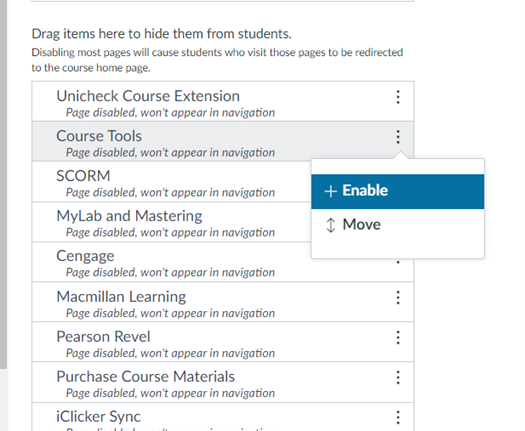
- Click Save at the bottom to save your changes
Accessing Build Course Links
- Click on Course Tools from the course navigation menu
- Select Build Course Links
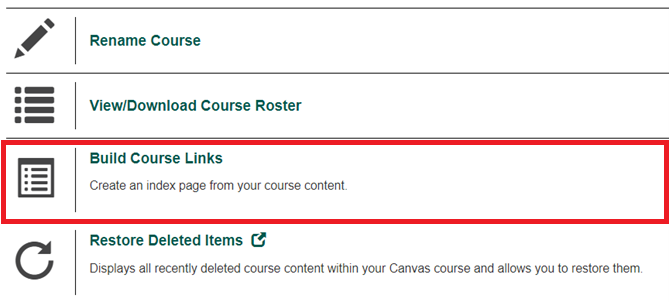
- The following screen will allow you to select the different pages in your course. Click and drag a page to the column on the left and then click Generate
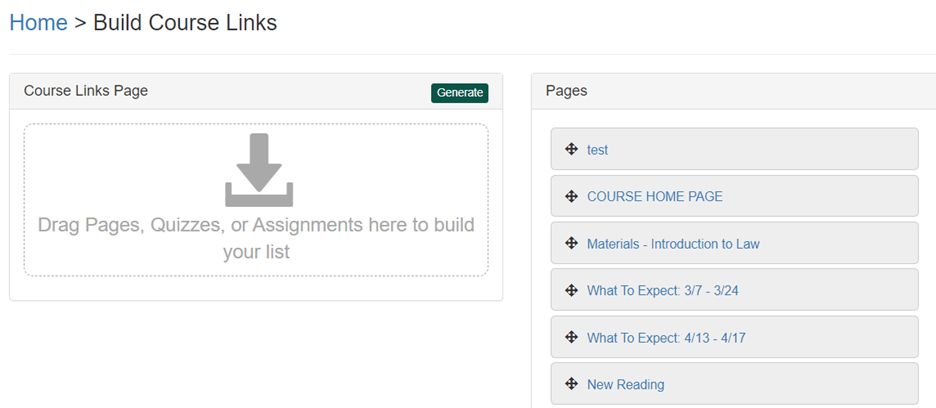
- You will now be able to copy and export course links