What is the Course Information Matrix and how do I use it?
The Wayne State University Course Information Matrix or CIM is an online resource that allows students to search through information about past sections of a course to help them decide which classes to register for in the future.
Instructors are empowered to share only the materials they feel properly represent their course and that they are comfortable with being available to all students.
The CIM is available at https://cim.apps.wayne.edu. You must have an active Wayne State AccessID to access the Course Information Matrix.
Students
Log in at https://cim.apps.wayne.edu.
Use the search field and sorting tools to locate a course.
Click on the View Shared Content link for a course.
Use the tabs on the left to choose the term.
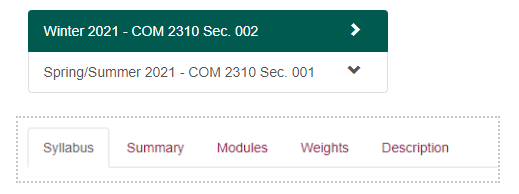
Use the tabs at the top to browse within the course.
Instructors
Choose a term from the list.
Choose a course.
Choose which items you would like to share with students.
Click Submit. ?
Instructors can share a preview of the following content areas in Canvas.
Course Description: A text field that allows instructors to provide a description of their course.
Location in Canvas: Canvas Course > Course Menu > Settings > Course Details
Course Summary (including assignment names): Contains a list of all assignments and course activities in the course.
Location in Canvas: Canvas Course > Course Menu > Syllabus. Scroll down below your Syllabus content.
Grade Weighting: A breakdown of each assignment group and its contribution to the final grade.
Location in Canvas: Canvas Course > Course Menu > Syllabus. The grade weights will display on the right-hand side.
Modules List: List of the names of modules in a Canvas course. Does not contain access to files or media within the modules.
Location in Canvas: Canvas Course > Course Menu > Modules.
Syllabus: The content in the Syllabus area of Canvas.
Location in Canvas: Canvas Course > Course Menu > Syllabus