How do I log in to Echo360 lecture capture?
Faculty and Students can log in to the Echo360 platform to download Universal Capture software and manage recordings (create, review, upload, edit, share, etc.).
There are two ways to log in to the Echo360 platform.
- The preferred log-in method is from your Canvas course via the Echo360 Recordings link.
- Log in to Canvas at canvas.wayne.edu then select the desired course.
- Click Echo360 Recordings in the course navigation menu.
- Authorized Instructors and Students may log in directly from the Echo360 login page.
- Open the browser and navigate to echo360.org.
- Enter your Wayne State email address and click Submit.
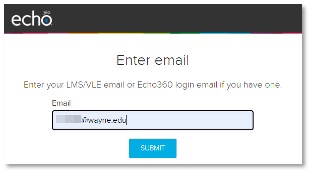
- If prompted with the WSU login page (login.wayne.edu), enter your AccessID and password.