How can I schedule automated recordings for my classroom lectures?
The Echo360 lecture capture platform allows instructors to capture teaching materials, speeches, and other events using Echo360 recording technology. Recordings can feature audio, video, and presentation visuals and may be published to Canvas for review by students.
Banner term courses are automatically linked to an Echo360 Course Library via the Echo360 Recordings link in the Canvas course navigation menu.
Follow the steps below to submit an Echo360 Setup form to schedule automated recordings of your classroom lectures.
- Log in to Canvas (canvas.wayne.edu) and enter the course for which you would like to schedule automated classroom recordings.
- Click Course Tools in the course navigation menu.
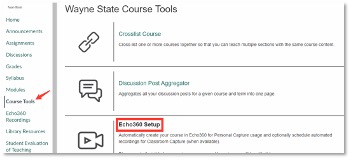
- Click Echo360 Setup and follow the screen prompts identifying the capture preferences for your scheduled classroom recordings.
- Check the box to agree to the terms and conditions authorizing Wayne State to record and store your lectures.
- Click Submit Request.
- This process is not compatible with non-term courses.
- Only select classrooms are equipped with Echo360 recording technology.