How do I embed Echo360 media into my Canvas course?
You can use the Echo360 Embed Media plugin tool to add media directly to your Canvas course content.
To access the Echo360 Embed Media button
- Click the plugin icon from the Rich Content Editor toolbar from any Canvas content window (e.g., adding Pages, Discussions, Assignments, etc.).
- Select Echo360 Embed Media from the drop-down list.
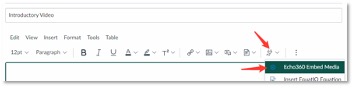
- A dialog box opens with the following options:
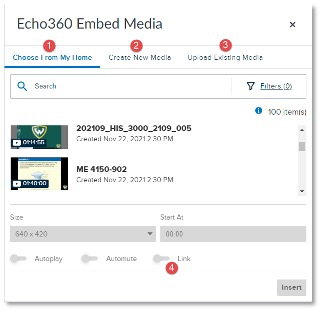
- Choose media from your Echo360 library (My Home) then embed it directly into your Canvas course.
- Create New Media with Universal Capture: Personal then embed it into Canvas.
- Upload an existing media file then embed it into Canvas.
- Post a link to the selected Echo360 media (instead of embedding it) into Canvas.