How can I view analytics for Echo360 media in my Canvas course?
The Echo360 Analytics tool allows Instructors to view consolidated analytics for all Echo360 media associated with the Canvas course. This interface includes summary and detailed analytics for media embedded in the Canvas course as well as media linked to the course from the Echo360 Recordings link.
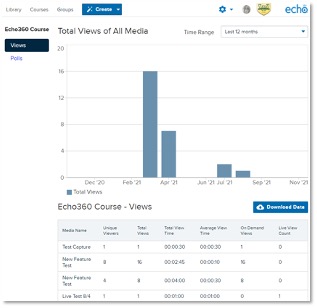
You can select a link for a specific content item listed under Media Name to see detailed student viewing information. The Views tab and the Polls tab contain a Download Data button for instructors to download a comma-separated values (CSV) file that can be opened in a plain text editor or a spreadsheet program like Microsoft Excel or Apple Numbers.
How to enable the Echo360 Analytics tool in Canvas
If the Echo360 Analytics link is not visible in your Canvas course menu, you can enable it from course Settings > Navigation. Remember to save your settings after you enable the link.

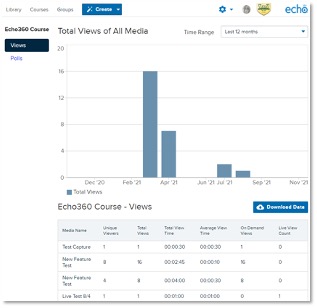
You can select a link for a specific content item listed under Media Name to see detailed student viewing information. The Views tab and the Polls tab contain a Download Data button for instructors to download a comma-separated values (CSV) file that can be opened in a plain text editor or a spreadsheet program like Microsoft Excel or Apple Numbers.
How to enable the Echo360 Analytics tool in Canvas
If the Echo360 Analytics link is not visible in your Canvas course menu, you can enable it from course Settings > Navigation. Remember to save your settings after you enable the link.
