How can I contact Qualtrics support?
Qualtrics offers free technical support to Wayne State students, faculty, and staff. Follow the steps below to submit a request for the support team to contact you via chat, phone call, or email. The Qualtrics support team is available 24 hours a day, 7 days a week, and they typically respond promptly. You can optionally give the support team member temporary access to your survey project.
- Sign in to WSU Qualtrics:
- Either go to https://waynestate.qualtrics.com
- Or navigate within Academica to Resources > University Resources> Qualtrics Survey Tool.
- Click on the question mark in the upper right-hand corner to reveal the XMsupport pop-up window, then click Contact Support:
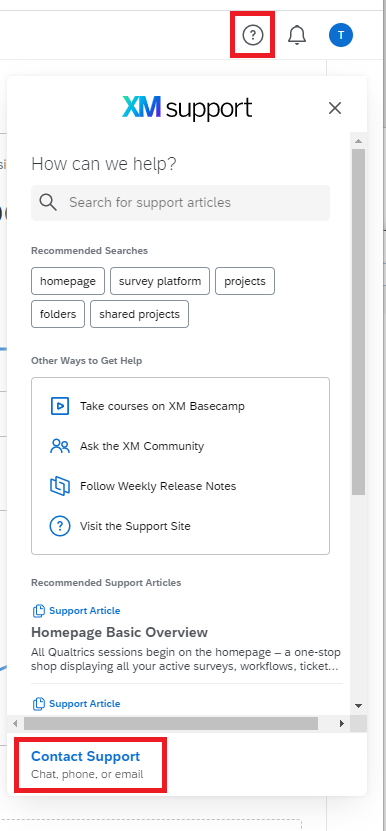
- A new browser window will open. Click the blue Wayne State University - University Wide box to 'login' to the Qualtrics support portal:
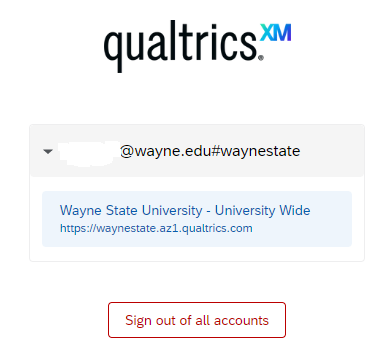
- Select a category for your support request. If your issue is not listed, select the I have a different support request box. Then select Survey Platform from the pulldown menu:
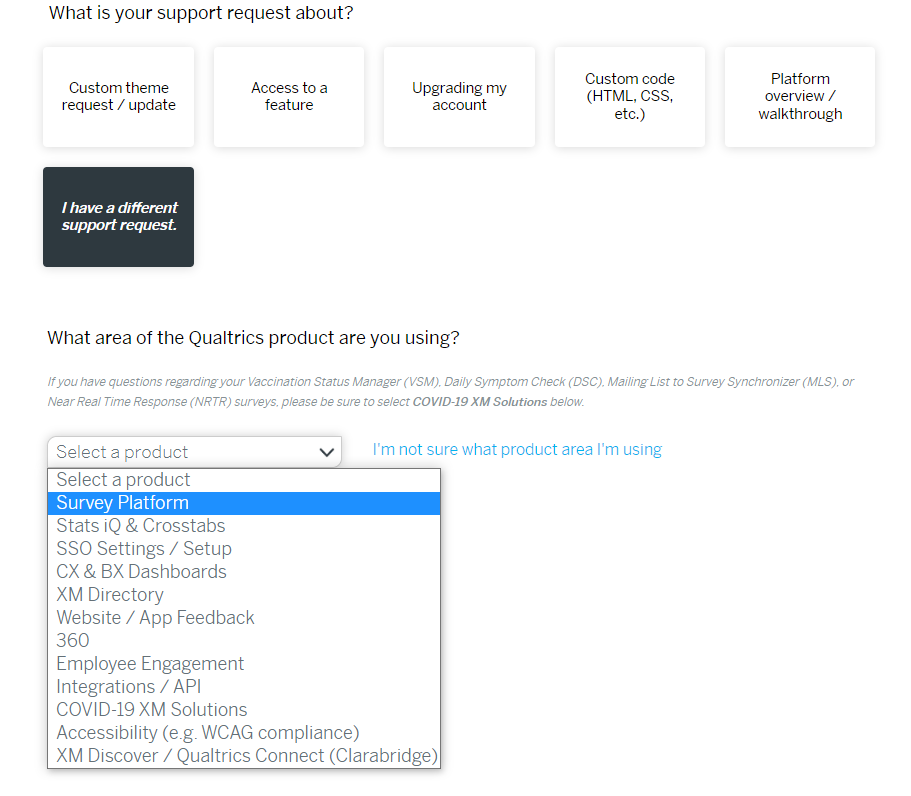
- Fill out the form and select your preferred contact method: Chat, Phone or Email.
- You will get an email acknowledgment of your support request. And a prompt follow-up from the Qualtrics Support team!