How do I access reports in STARS 2.0?
Follow the steps below to access Cognos reports in STARS 2.0.
- Select the paper icon on the left navigation pane.
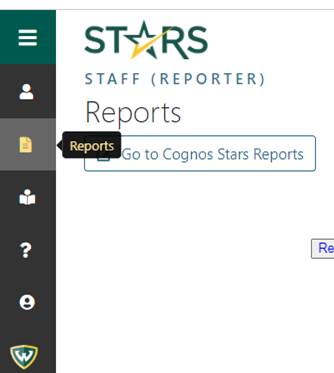
- Click on Cognos reports and log in.
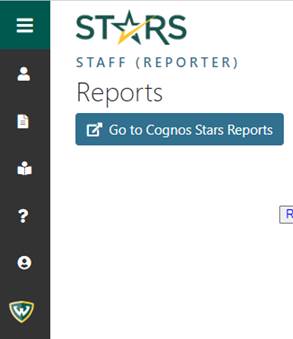
- Select the desired reports (see Report Description to clarify which Legacy Reports they used to be).
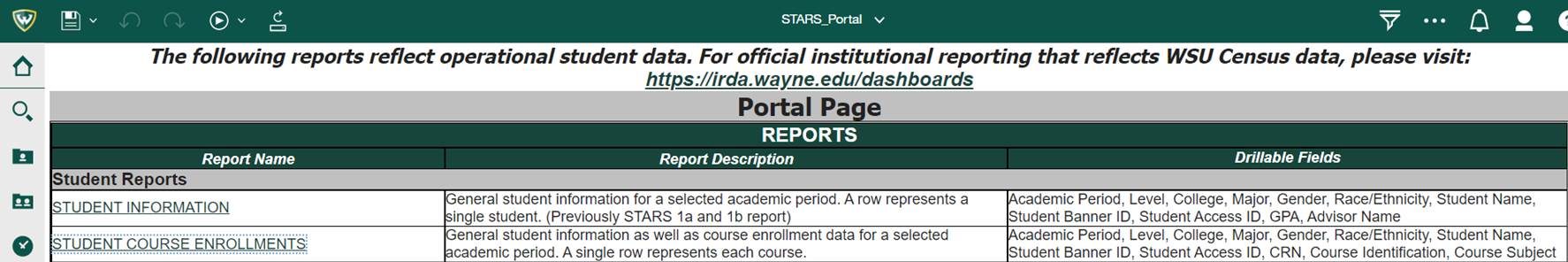
- Enter applicable information in the form.
- Click Finish.