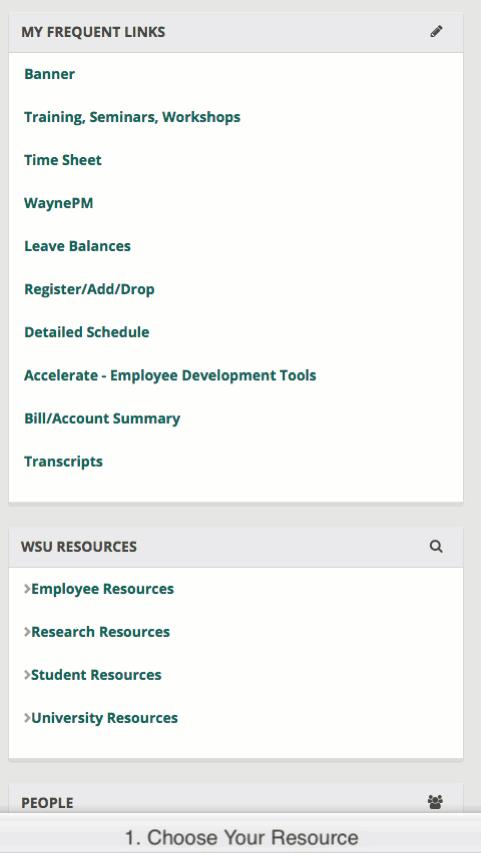How do I pin a resource to My Frequent Links in Academica?
Users may pin any of the Wayne State University resource links to their My Frequent Links on Academica. This allows one-click access as soon as you are logged in to Academica. Follow the steps below to pin your most-used
resources.
1. Locate the resource you wish to pin in the WSU Resources menu (on the left-hand side of your window).
2. Click the pin icon next to the resource.
3. Academica will refresh and your pinned resource will be the first item under My Frequent Links.