What should I know about Academica course streams?
Academica creates course streams to supplement communication outside of the classroom. Students and faculty are both automatically added to a course stream upon enrollment; students and faculty may both post in these streams as well as comment on or like/dislike posts.
Course streams appear in the left-hand sidebar of Academica under the header Courses.
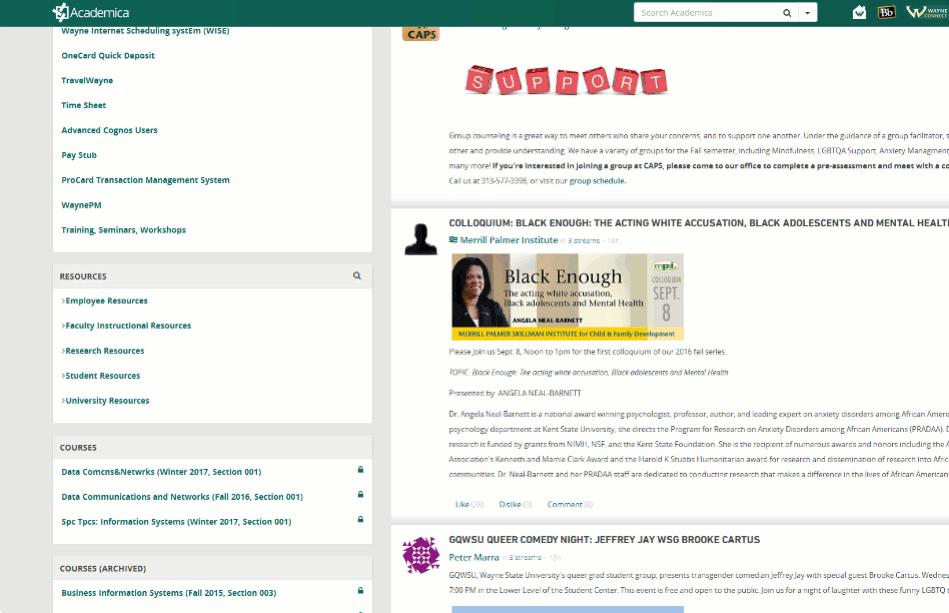
Access
Course streams are not public and do not appear in the public stream list, but users may apply for access to the stream that can be granted by the instructor. Instructors may also invite users to their course streams.
Students will be removed from a course stream if they drop the adjoining class.
Moderators
Instructors have moderator access over course streams. They may edit and remove content posted on the stream, and they can also add and remove authorship from users.
Archived streams
Course streams exist indefinitely and students or faculty may read them or post to them after the semester is over. Old course streams may be found under the Course (Archived) header.