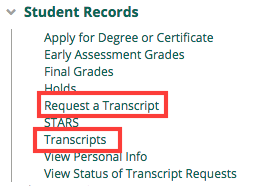How do I access my transcript online?
Wayne State University students may access their transcript via Academica. Follow the steps below to find your transcript.
- Log in to Academica at a.wayne.edu with your AccessID and password.
- Click Student Resources in the menu on the left.
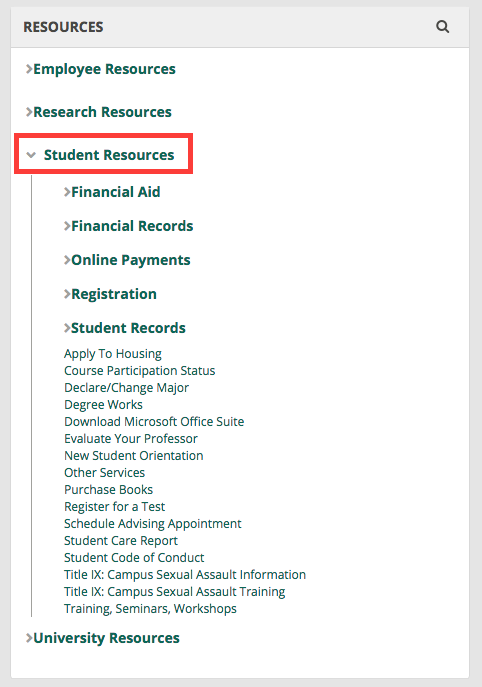
- Click Student Records.
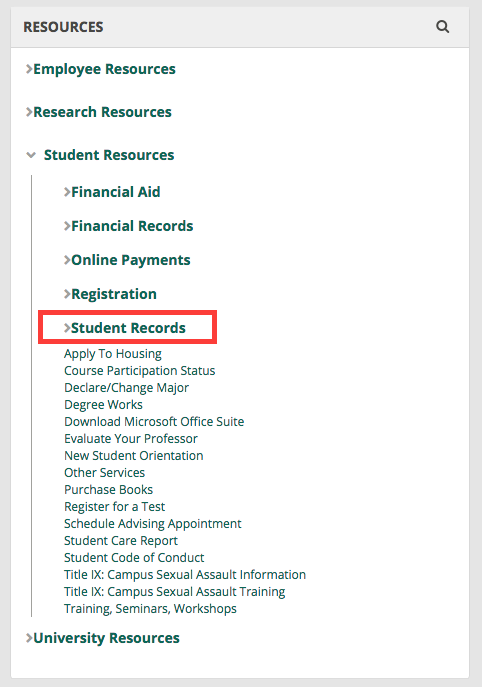
- Click either Request a Transcript or Transcripts.
- Request a transcript: Request an official transcript.
- Transcripts: View an unofficial transcript.