How do I access my 1098-T form?
Students may print their 1098-T form or Tuition Statement from within Academica. Follow the steps below to access your 1098-T.
- Log in to Academica at a.wayne.edu with your AccessID and password.
- Click Student Resources in the menu on the left.
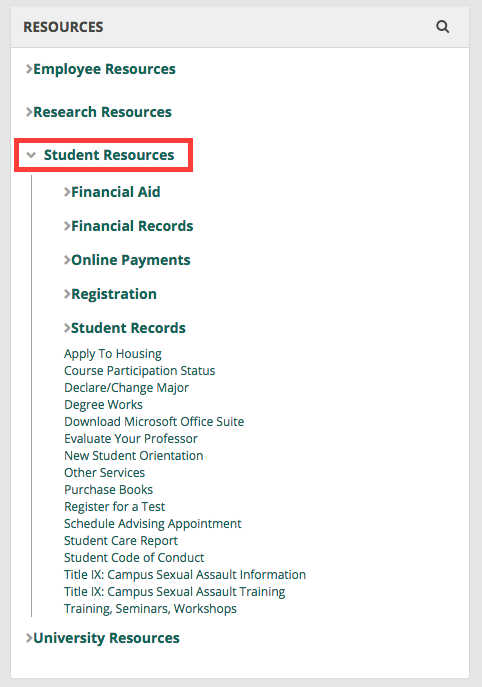
- Click Financial Records.
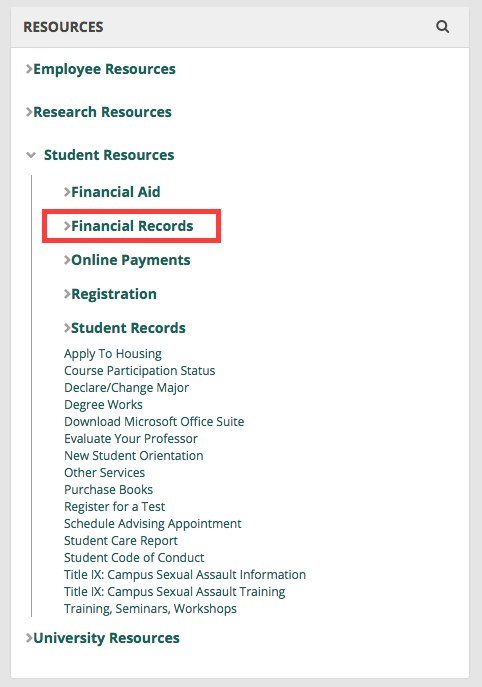
- Click 1098-T.
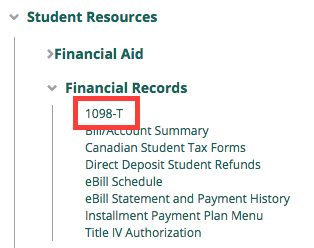
- Choose the correct tax year and click Submit.