How does an employee sign up for training workshops in Academica?
Follow the steps below to sign up for employee training workshops.
1. Log in to Academica at a.wayne.edu.
2. Under the WSU Resources menu on the left, click Employee Resources and then click Other Resources.
3. Select Training, Seminars, Workshops.
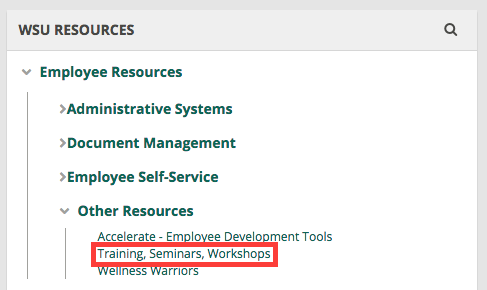
4. On the new page that opens, browse or search (control+F) for the training session you want.
5. Once you choose your session, follow the instructions on the screen.