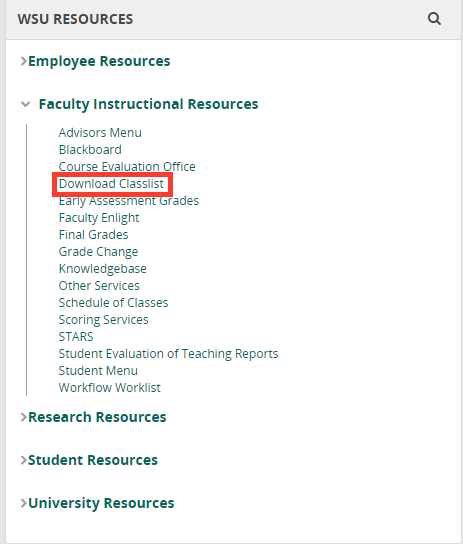How can WSU faculty find the courses they are teaching in Academica?
Members of the Wayne State University faculty may find assigned courses in Academica.
1. Log in to Academica at a.wayne.edu.
2. In the WSU Resources box on the left-hand side, choose Faculty Instructional Resources.
3. Click Download Classlist.
4. Choose how to download your list. You may now see all classes assigned to you.