How do I register for classes in Academica?
Wayne State University students may register for classes on Academica.
To begin, visit registration.wayne.edu or click Student Resources > Registration > Registration Portal in Academica.
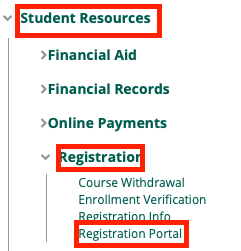
Click Register for Classes if you know which classes you are taking or if you want to see what is available, click Browse Classes.
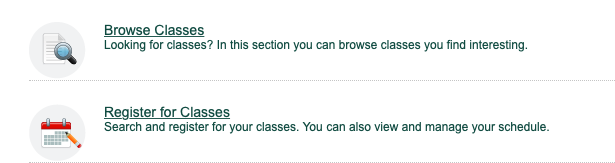
Use the search tool to find your classes. You may also enter the Course Reference Number (CRN) or refer to a Plan of Work.
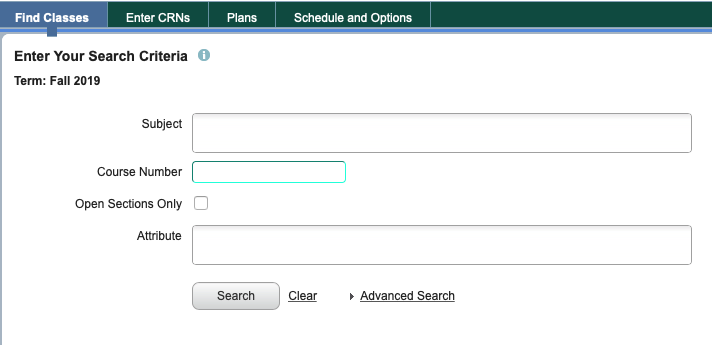
Click Add on the course section you'd like to register for.
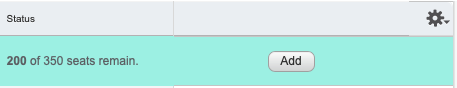
Note:If you need to change the number of credits for a variable credit class, send an email to registrationhelp@lists.wayne.edu.