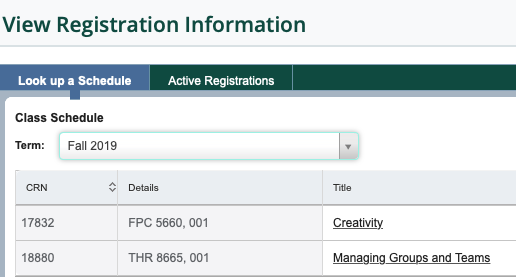How do WSU students check their schedule on Academica?
Follow the steps below to find your class schedule on Academica.
1. Log in to Academica at a.wayne.edu.
2. In the WSU Resources box on the left-hand side of the page, click Student Resources.
3. Schedules are available in the Registration sub-menu. Select Registration portal.
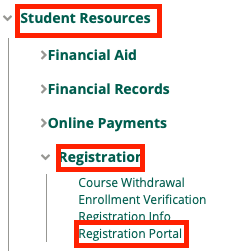
4. Click View registration information.
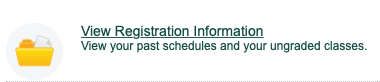
5. You will now be able to view this semester's schedule and any past schedules.