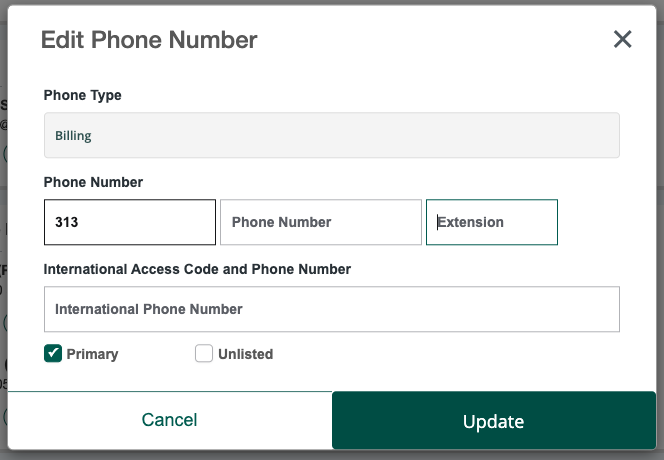How do I change my directory address in Academica?
Follow the steps below to change your address in the Wayne State University directory.
- Go to Academica (a.wayne.edu) and log in with your AccessID and password.
- In the Resources menu, click View Personal Info under either Student Resources > Student Records or under Employee Resources > Employee Self-Service.
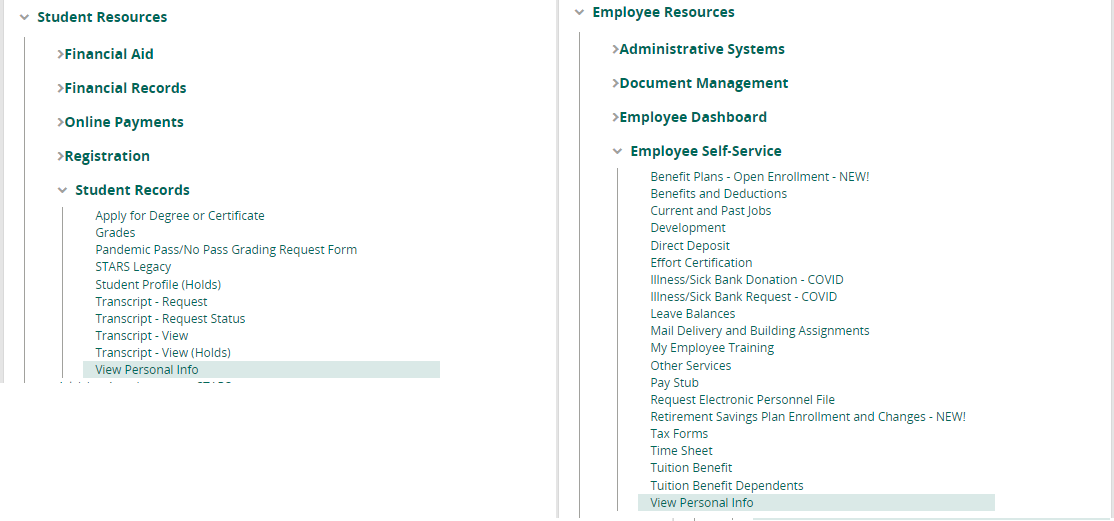
- Next, you'll see your personal information as seen below.
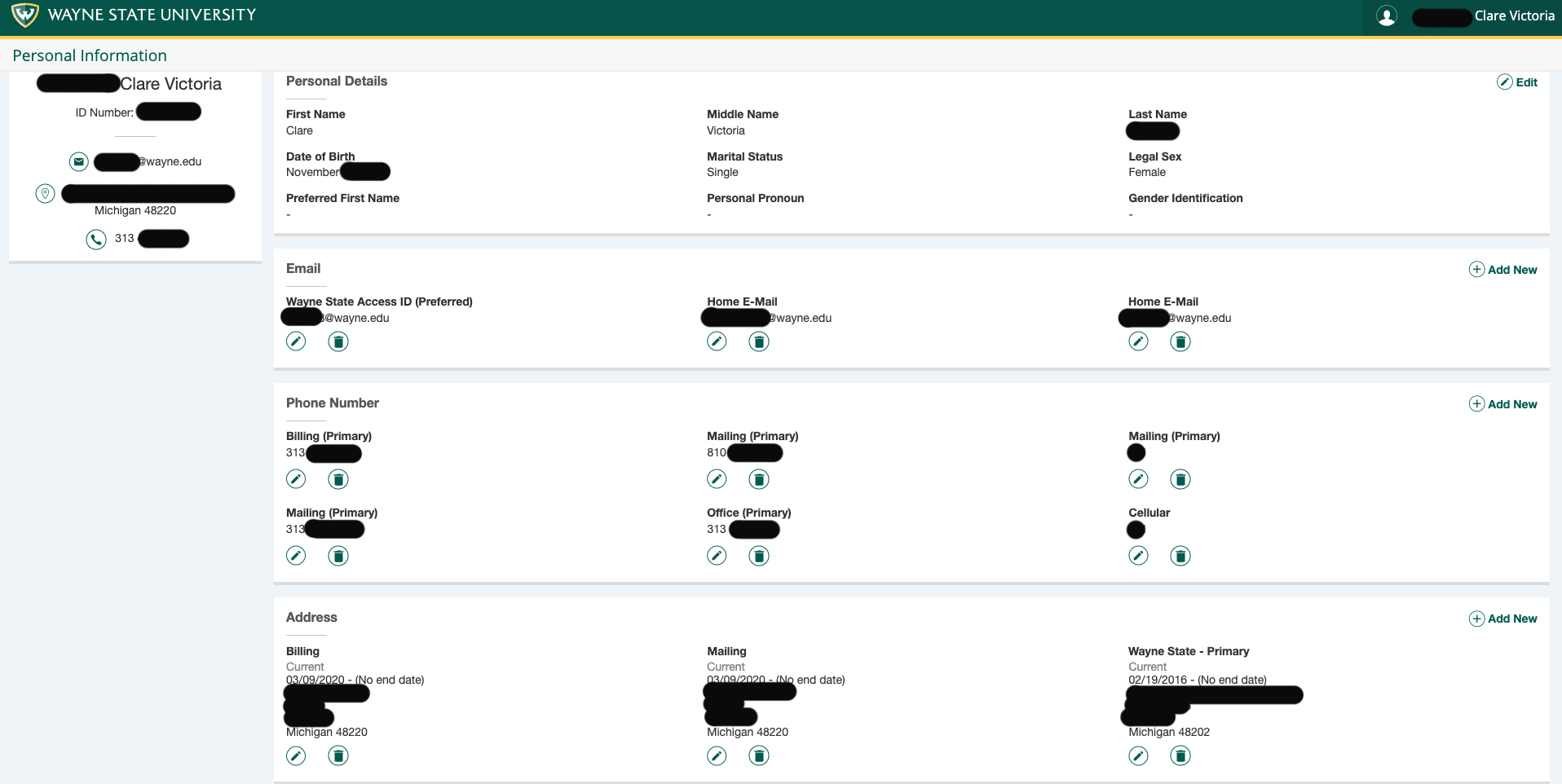
- Edit your personal details, emails, phone numbers, or addresses by clicking on the pencil icon next to the info you want to edit. Add new information by clicking the plus sign icon and Add New.
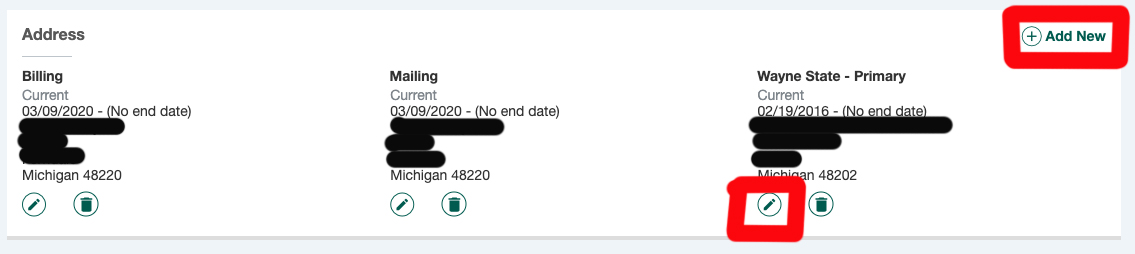
Click Update when you are finished making changes. It may take up to 60 minutes for the WSU directory to reflect changes.