How do Academica streams work?
A Stream is a list of posts very much like a Facebook timeline. Posts can be made by stream authors and read by Followers. Posts can also be removed by stream moderators. Authors may choose to file posts under multiple
streams at one time.
Where do I see the posts from the streams I follow?
The homepage of Academica includes a reverse-chronological order Feed of all recent posts to any streams you subscribe to or of users you follow.
Visit any individual stream by clicking on the name beneath the post's Title, clicking the stream name under the Subscribed Streams header in the left column of the Academica homepage, through a Search or by visiting the unique stream URL. For further customization, Specialized URLs can be created to view recent posts from select streams at once. No prior customization needs to be made to create these URLs. Simply go to the address bar in your web browser and type: academica.wayne.edu/s/nameofstream,nameofotherstream. For example, if you wanted to view only posts from the streams Canvas and Feedback, you would type: academica.wayne.edu/s/canvas,feedback. Bookmark the URL so you can easily find it again.
What streams do I follow?
View a list of streams you follow by selecting the Settings icon in the top navigation bar or by looking under the Subscribed Streams header in the bottom of the left column of the Academica homepage. Some streams that you follow may be your school, college, major, courses or student organizations.
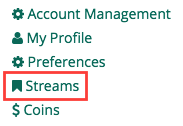
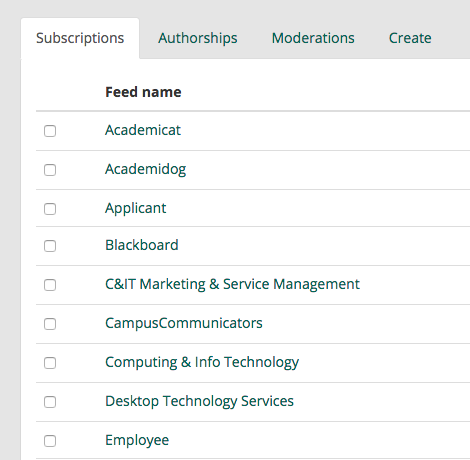
What is my personal stream?
Every user has their own Personal Stream which shows up on their Profile page. Personal streams can be read by any user, but only the stream owner can post to or delete posts on it. You can follow other users and
their stream will show up in your homepage feed.