How do message threads and replies work in Academica?
Every stream in Academica is made up of a series of Posts. Users may see these posts by visiting a stream's specific URL or by Subscribing to the stream so they show up in their homepage Feed.
Only users with permission to see a post may comment on it. Comments are automatically grouped together with the original post to create one ongoing conversation. This feature is very similar to other social networking systems, like Facebook. Click Comment at the bottom of any post to leave a comment. Click Post Reply to post your comment.
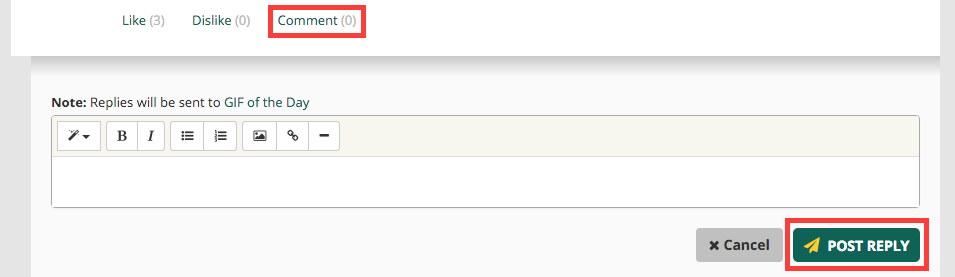
To see any existing comments on a post either click Comment or mouse over the post to expose the Expand Post tab. When activated, this tab is located in the lower right corner of each post. Once a post is expanded, the button will change to Collapse Post, which will again hide existing comments.
![]()
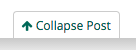
Users may also like or dislike posts and comments. To like a post or comment, click the Like Button in the bottom left corner of the post. Similarly, to dislike a post or comment, click the Dislike Button. A total number of Likes or Dislikes will appear in parenthesis next to the respective button on both posts and comments.
![]()