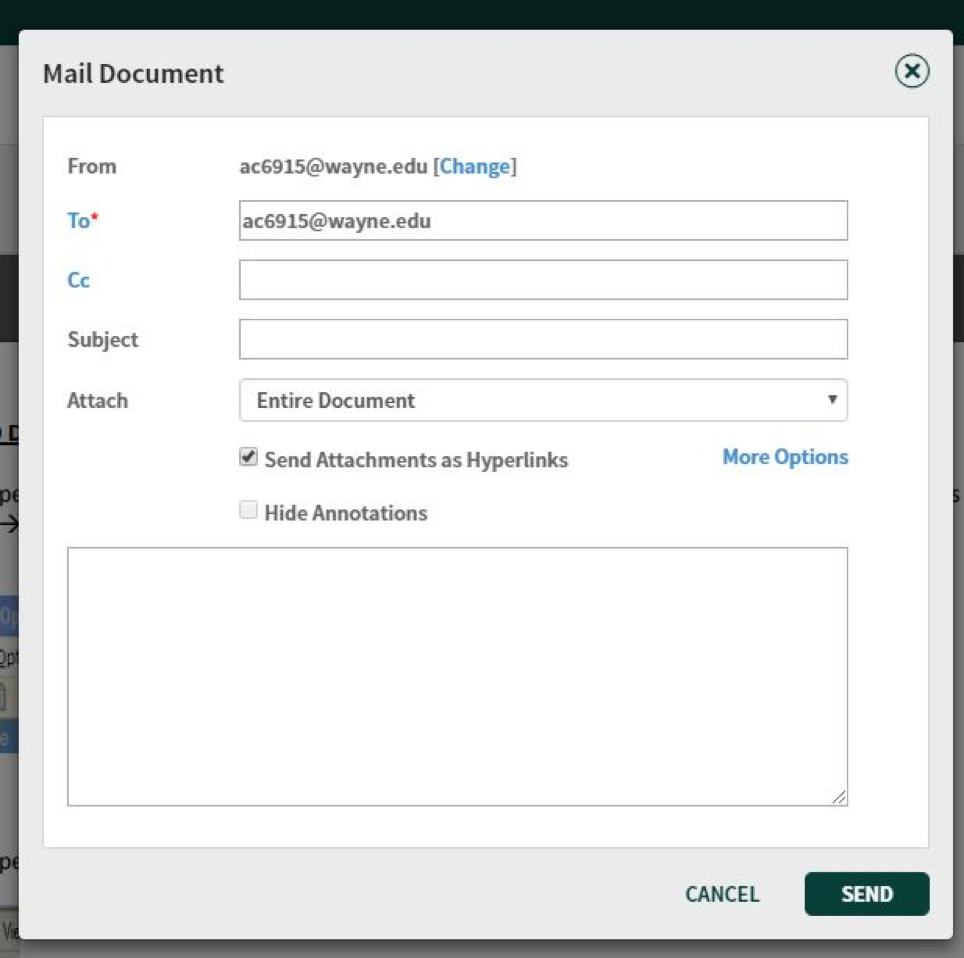How do I send an email in ApplicationXtender?
The first time you send an email from ApplicationXtender Web Access (AX8 or Imaging), you will need to register your email address. Follow the steps below to register your email in ApplicationXtender.
- Enter your Wayne Connect email address and click OK.
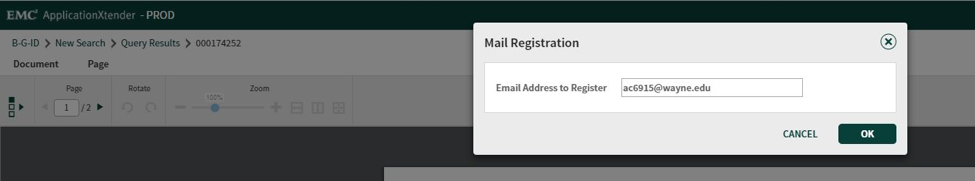
- An email will be sent to that email address with a unique Confirmation Code for you to verify.
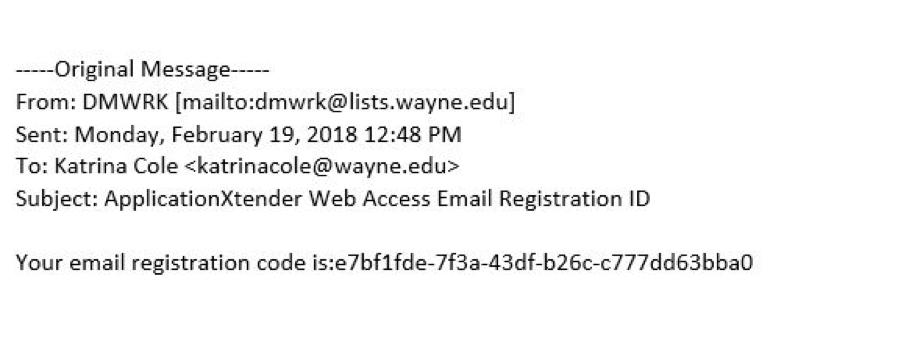
- Copy and paste the confirmation code from your email into the Confirmation Code field and then click OK.
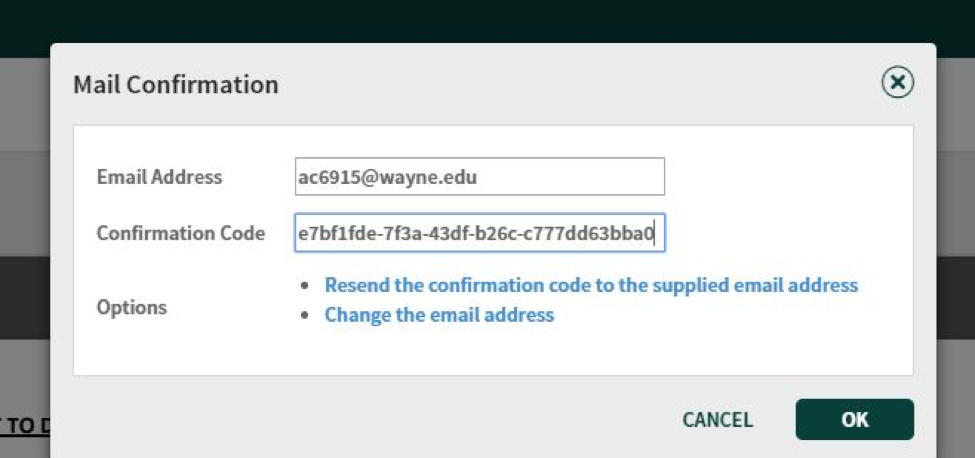
- Your email will now be registered with ApplicationXtender and you will be allowed to send emails from within AX8. If you need to update your email address, you can click on change and you will be prompted to register a new email address.
- Use this window to send your email with a document from within AX8 (Imaging).