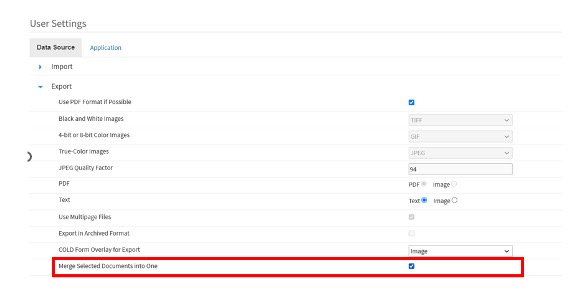What are the changes in ApplicationXtender 20?
ApplicationXtender (AX), Wayne State's imaging and document management solution, was upgraded to version 20 on July 10, 2023.
New batch security settings
- Restrict who can see documents in a batch (default is public)
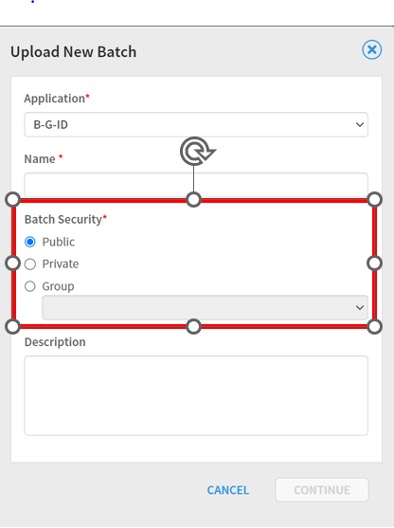
Rotate a document when batch indexing
- Click the rotate and save button and then select how many degrees to rotate.
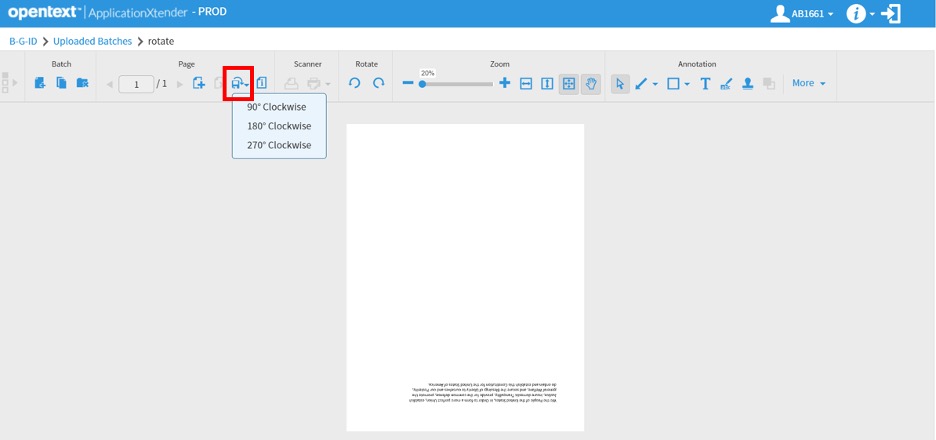
More options when emailing a document
- Click More Options from the mail window to Merge Selected Documents into One Document or Archive Documents into One Zip File or Email Document Title
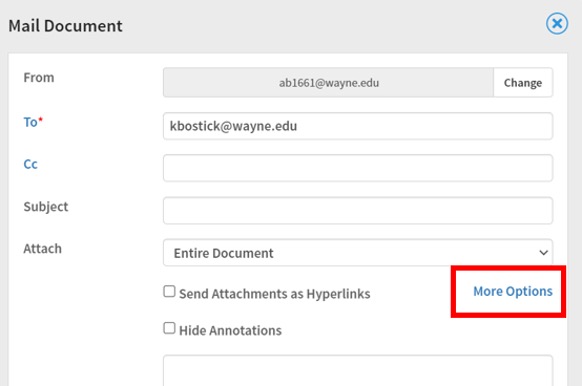
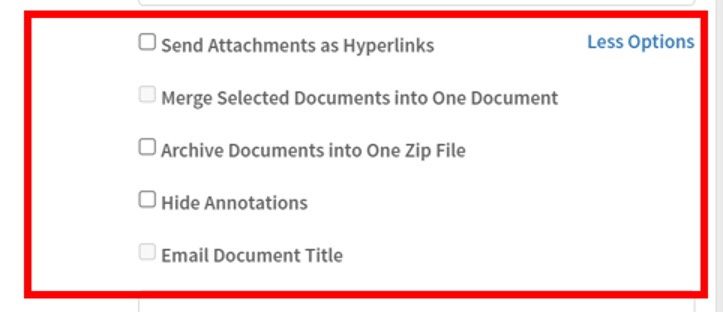
New user system Settings
- Document View, thumbnail number limit

- Export and/or merge selected documents into one

- Email and/or use multipage files